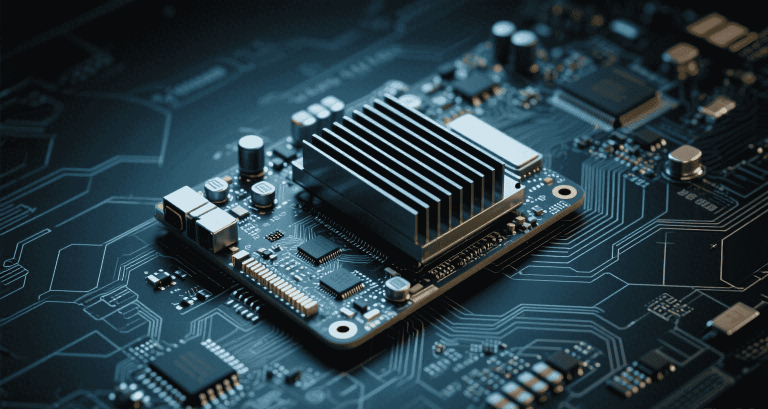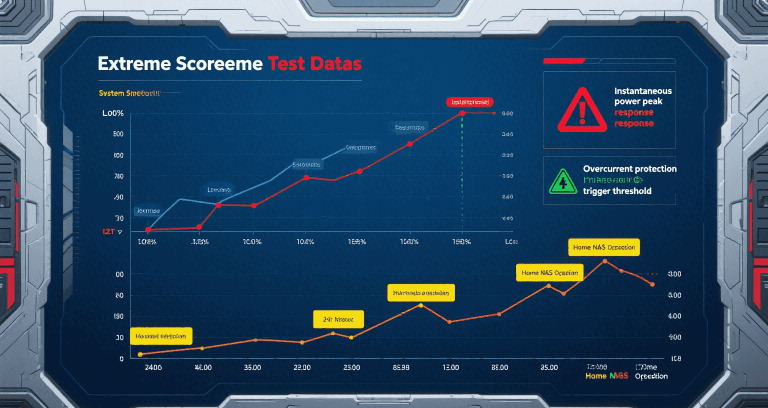Intel Celeron N305: zeer efficiënte rekenkracht voor compacte en always-on systemen
Inhoudsopgave
Introduction: The N305 in Embedded and SFF Applications
Why the N305 attracts engineers: it delivers eight efficient Gracemont cores, modern media decode, and a compact SoC footprint that thrives in low-noise, low-watt enclosures. Compared with prior low-power families, N305 balances throughput with thermal predictability—ideal for 24/7 appliances, edge gateways, and space-constrained Mini-ITX builds.
Market Context: Bridging Performance and Efficiency
N305 sits above N100/N200 by doubling cores (8C/8T equivalent in E-cores without HT) while retaining Alder Lake-N’s integrated PCH and display engine. This gives embedded teams aggregate compute for container stacks or UTM firewalls without leaping to hot desktop silicon.
Target Use Cases: NAS, Firewalls, Home Servers, Kiosks
- OPNsense/pfSense firewalls: multiple 2.5 GbE ports with IPS/IDS in moderate rule sets.
- Home NAS / media servers: AV1/HEVC decode for direct-play, light transcodes, snapshotting, and scrubs.
- Kiosks and signage: dual displays, web runtimes, device drivers—all in a sealed chassis.
What Makes the N305 Stand Out from N100/N200
More cores en larger shared resources improve multi-container responsiveness. Engineers gain headroom for telemetry, host monitoring, and background jobs without spiking fan curves.
CPU Architecture and Platform Integration
N305 belongs to the Alder Lake-N family built on Intel 7 (10 nm ESF class). It integrates CPU, PCH, memory, display, and PCIe roots on a single die—shrinking routing and easing EMC compliance on 170 × 170 mm PCBs.
8× Gracemont E-Cores – No Hyper-Threading
- Compact integer/branch units favor web stacks, VPN, and packet processing.
- Predictable scaling in parallel I/O tasks and container workloads.
Fabrication on Intel 7 Process
Improved leakage and power-gating granularity raise deep C-state residency—critical for idle draw in always-on appliances.
Fully Integrated SoC: GPU, PCH, I/O, and Memory Controller
Fewer companion chips reduce quiescent power and BOM. Integrators can reserve layers for power planes and impedance-controlled lanes to M.2 and display connectors without awkward via farms.
BIOS Optimization and Power State Control
Firmware policy steers both performance and acoustics. Out-of-box defaults frequently target desktop bursts; appliances benefit from efficiency-first tuning.
PL1/PL2 Tuning for Boost and Long-Term Stability
| Chassis Klasse | PL1 (Sustained) | PL2 (Burst) | Opmerkingen |
|---|---|---|---|
| Gesloten ventilatorloos | 12-15 W | 20–28 W | Favor steady clocks over peak scores |
| Vented SFF | 15–20 W | 30–40 W | Burst-capable without runaway temps |
| Actief gekoelde ITX | 20–25 W | 45–55 W | For compilation or short render spikes |
Enabling ASPM, C-States, and Fan Profiles
- inschakelen C6/C8+ en ASPM L1.2 on PCIe roots to trim idle watts.
- Tie case fan curves to VRM/SoC telemetry, not only CPU diode.
- Disable unused controllers (RGB MCUs, extra SATA, legacy audio) to cut baseline draw.
Firmware and VRM Variations Across OEM Boards
Expect 1–4 W swings at idle depending on VRM design and always-on peripherals. Choose boards that expose granular power and device toggles in UEFI.
Power Consumption: The Reality vs TDP
Datasheet TDP does not equal wall power. Real builds include VRM inefficiency, NVMe controllers, NIC PHYs, USB hubs, and PSU conversion losses.
Real Idle/Load Metrics with vs Without Storage
Lean build (DC-in ITX)
- Idle: ~8–11 W (NVMe + 2.5 GbE active)
- Load: 25–40 W (multi-container + media playback)
Storage-rich NAS
- Idle: 15–20 W (2–4 SSDs; add ~4–6 W per HDD spun)
- Load: 35–70 W (scrub/rebuild + streams)
PSU Type Impact: ATX vs PicoPSU vs SFX
- Oversized ATX: poor efficiency under 30 W can waste 3–8 W.
- Quality SFX Gold/Platinum: good sub-50 W curves, modular cables aid airflow.
- DC-in / Pico-style: excellent idle efficiency; verify inrush for storage spin-up.
Case Study: N305 Build Draws 17–18 W Idle with Drives
Field measurements on small router-style N305 boxes with multiple NICs and 1–2 SSDs commonly land in the high-teens at wall idle. Disabling LEDs and unused USB lanes can save a watt or two.
Thermal Behavior and Cooling Strategies
N305 runs comfortably fanless if boosts are tamed and conduction paths are deliberate. Most thermal runaways are due to VRM zones and NVMe hotspots rather than the SoC core itself.
Passive Build Reports: 35–38 °C Idle, Up to ~97 °C Under Load
Sealed bricks may idle mid-30s °C at room ambient and briefly touch 90–97 °C in worst-case synthetic load. A modest 40–60 mm assist or lower PL2 solves excursions.
Why NVMe Placement Matters in Passive Enclosures
NVMe can exceed 70 °C during long writes and leak heat into adjacent VRM. Use shields with pads and avoid stacking cabling over the M.2 area.
Cooling Techniques: Spreaders, Pads, Heatsinks, Airflow Paths
- Bridge SoC/VRM to chassis with thick pads; prefer vertical fin stacks for chimney effect.
- Route flat cables; keep foam and excess wiring off heat spreaders.
- Set fan curves to preempt—not react to—VRM temps in vented SFF cases.
Afhandeling van grafische en multimediawerklast
Gen12.2 UHD graphics bring modern media decode and fluid desktops for kiosks and HTPC roles without discrete GPUs.
Gen12.2 UHD Graphics with AV1/HEVC Decode
| Codec | Hardware Decode | Opmerkingen |
|---|---|---|
| AV1 | Ja | Prefer direct-play to minimize CPU work |
| HEVC/H.265 | Ja | Multiple 1080p streams or a light 4K |
| VP9/H.264 | Ja | Well supported in browsers/players |
Dual Display, HDR, and DisplayPort/HDMI Support
Most N305 boards expose DP + HDMI (and sometimes USB-C with DP Alt-Mode). For signage, lock 60 Hz and SDR unless full HDR chain is validated.
GPU Limits in Transcoding and Plex Usage
For Plex/Emby, hardware decode is strong; hardware encode/transcode capacity is modest—favor direct-play policies and pre-optimized libraries.
Storage, Memory, and I/O Interface Design
Memory bandwidth feeds the iGPU; storage architecture dictates not only throughput but also thermal and idle behavior in sealed builds.
DDR4 vs LPDDR5 and Effect on Performance
| Geheugen | Bandbreedte | Onbelast vermogen | Serviceability | Gebruikscasus |
|---|---|---|---|---|
| DDR4 SODIMM | Goed | Laag | Field-replaceable | ITX boards, long lifecycle |
| LPDDR5 (gesoldeerd) | Hoger | Zeer laag | Fixed | Sealed minis, kiosks, thin clients |
NVMe vs SATA vs eMMC – Power, Thermals, Throughput
- NVMe: top speed; watch sustained temps, add pad/shield.
- SATA SSD: excellent perf-per-watt; ideal for fanless appliances.
- eMMC: lightweight OS images; lowest BOM, limited endurance.
Fanless NAS Configs: 6-Bay Builds with 10 GbE RAID5
N305 can orchestrate multi-bay arrays; plan PSU for spin-up currents, separate NIC/VRM cooling, and ensure chassis has direct conduction from drive cages to exterior fins.
Performance Efficiency and Cost of Ownership
Engineers should evaluate watt-normalized throughput and energy cost over a 3–5-year horizon rather than peak benchmarks alone.
GIPS/Watt Metrics: N305 vs N100 vs N6005
| Platform | Kernen | Media Gen | Qualitative Perf/W | Reacties |
|---|---|---|---|---|
| N305 (ADL-N) | 8E | Gen12.2 | Hoog | More cores for containers/UTM |
| N100 (ADL-N) | 4E | Gen12.2 | Very High (idle) | Lowest idle, fewer threads |
| N6005 (Jasper) | 4Tremont | Klasse Gen11 | Matig | Older media block |
Single-Thread and Multi-Core Gains Over Jasper Lake
Alder Lake-N typically improves IPC and media latency; N305’s extra cores scale multi-service loads effectively at similar acoustics.
24/7 Operation: Annual Power Cost Models (£/USD)
| Average Draw | kWh/year | Cost @ $0.12/kWh | Cost @ £0.28/kWh |
|---|---|---|---|
| 10 W | 87.6 | $10.51 | £24.53 |
| 20 W | 175.2 | $21.02 | £49.06 |
| 35 W | 306.6 | $36.79 | £85.85 |
Estimate = Power(W) × 24 × 365 / 1000. Adjust to local tariffs.
Deployment Use Cases from the Field
Patterns from integrators highlight where N305 shines—and what to validate before fleet rollouts.
OPNsense Firewalls: Sustained Load and Heat Behavior
- 2.5 GbE NAT/forwarding at line speed in simple rules; IDS/IPS requires careful tuning.
- Small blower or heatpipe to chassis near NIC PHYs helps maintain peak throughput.
Home NAS Builds: RAID5 Throughput and Idle Profiles
SSD-heavy arrays idle quietly; HDD pools demand PSU headroom and careful drive-cage conduction. Schedule scrubs off-hours to limit peak thermals.
Docker, HomeLab, and Thin Client Examples with Fanless Builds
Light K3s clusters, Node-RED, InfluxDB, and reverse proxies coexist with media playback on N305—provided NVMe is cooled and PL2 is matched to the shell.
Engineering and Integration Recommendations
Design to N305’s strengths: quiet parallelism, modern media, and predictable thermals. Validate with wall-meter logs and temperature telemetry under your workload mix.
Ideal Board Specs: PCIe Layout, Fan Headers, VRM Zones
- DC-in Mini-ITX or compact DC-DC power stage; efficient VRMs with thermal pads to chassis.
- M.2 2280 slot with heatsink; Wi-Fi Key-E away from VRM inductors.
- Headers for at least one case fan tied to VRM/SoC sensor in UEFI.
Power Supply Planning: Budgeting for USB/Storage
| Subsystem | Typical Draw | Opmerkingen |
|---|---|---|
| USB-C PD device | 10–30 W | Reserve 5 V rail capacity |
| NVMe SSD | 2–6 W | Peak during writes, add heatsink |
| 3.5″ HDD | 4–9 W | Spin-up surge 1.8–2.2 A @12 V |
Best Practices: BIOS Validation, Thermal Stress Testing, Burn-In
Provisioning
- Flash to latest UEFI; export known-good profiles.
- Disable unused controllers; enable ASPM/C-states.
Linux checks
# Enable power saving and verify states sudo powertop --auto-tune cat /sys/devices/system/cpu/cpu0/cpuidle/state*/name sudo smartctl -a /dev/nvme0
sudo sensors
Burn-in
- 12–24 h mixed I/O + media playback + network load.
- Trigger scrubs/backups to capture worst-case temps.