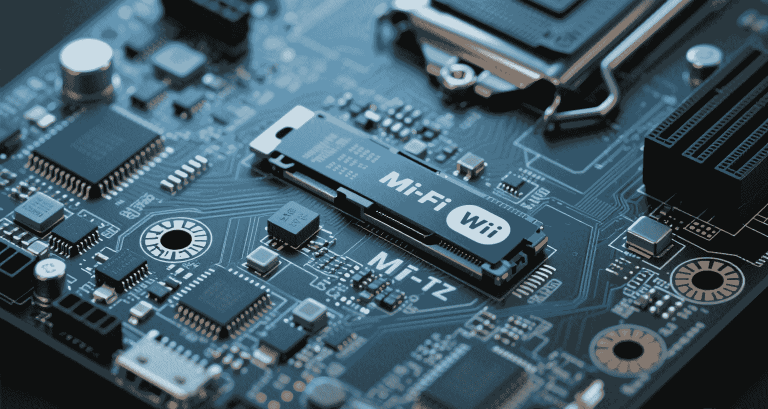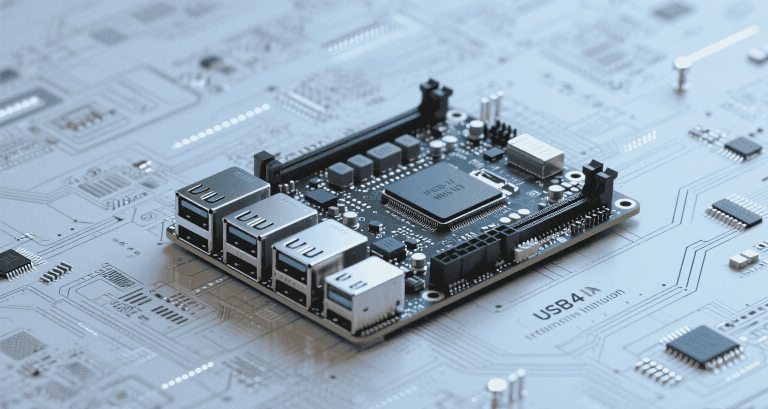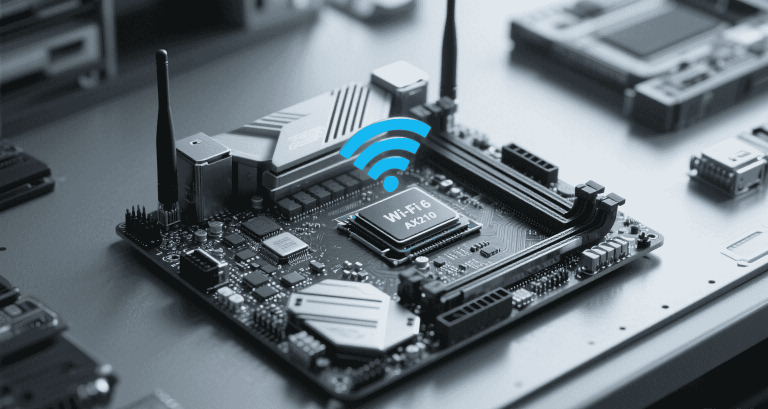PCIe 3 vs 4: Which One Do You Need?
Discover the key differences between PCIe 3 and PCIe 4, and find out which one suits your needs for gaming, data transfer, and future-proofing.
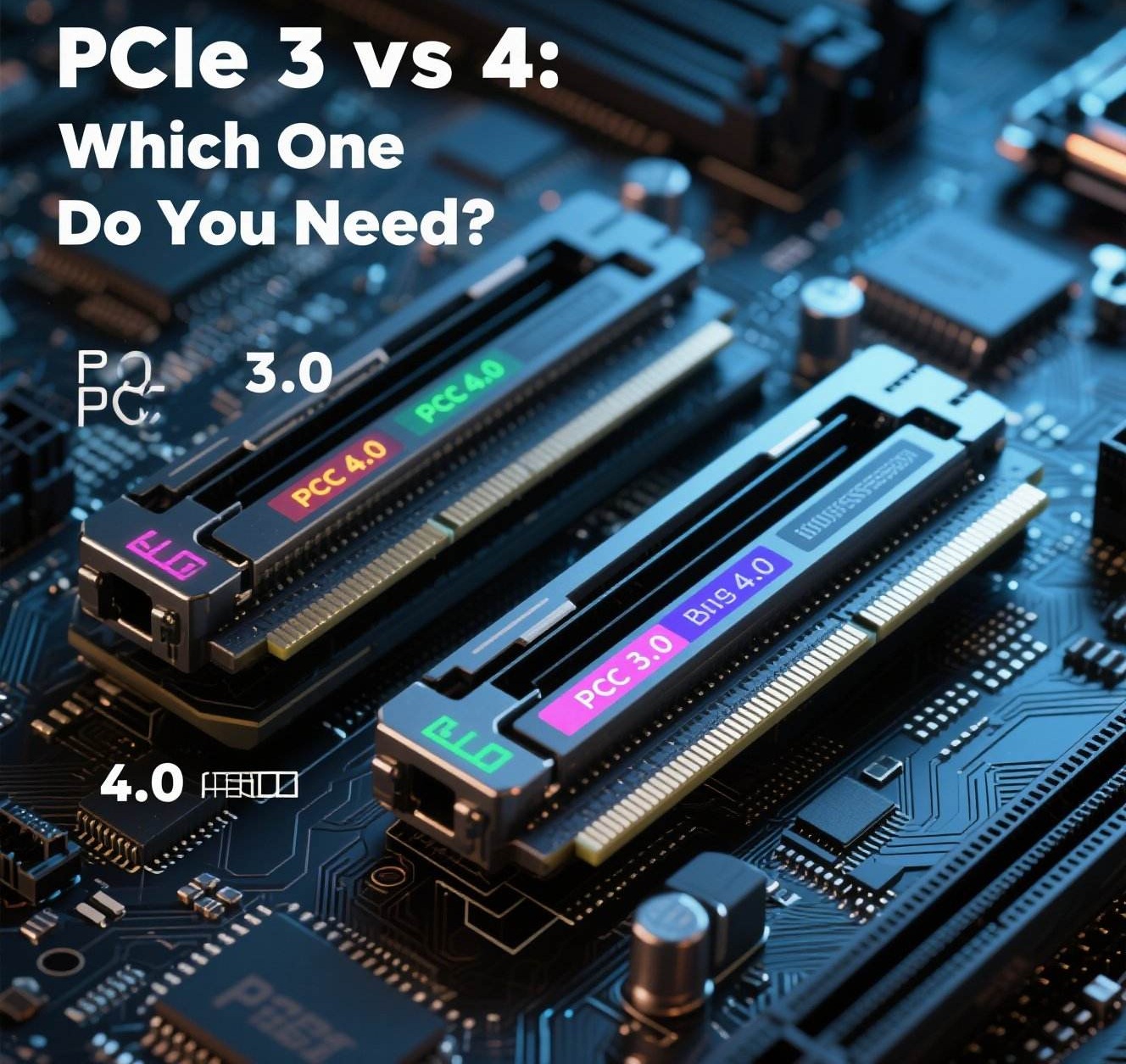
Table of Contents
- Introduction
- Basics of PCIe Architecture
- Differences Between PCIe 3.0 and PCIe 4.0
- PCIe 4.0 vs PCIe 3.0 for SSDs and Storage
- PCIe 3.0 vs PCIe 4.0 for GPUs
- PCIe 4.0 in Workstations, AI, and Enterprise Use
- PCIe 4.0 Compatibility and Availability
- Final Recommendation: Should You Upgrade?
- Will PCIe 5.0 GPUs Be Backward Compatible with PCIe 3.0?
- Q&A
- Conclusion
Introduction
Why This Matters to You
Peripheral Component Interconnect Express (PCIe) is a vital part of your computer’s performance. It connects your GPU, SSDs, and other high-speed devices directly to the motherboard.
With the rise of PCIe 4.0, you might wonder: should you stick with PCIe 3.0, or is it time to upgrade? This guide will help you make an informed choice.
Basics of PCIe Architecture
What Is PCIe?
PCIe is a high-speed interface standard used in most modern PCs. It’s point-to-point, which means every device gets a dedicated lane—no sharing, no slowdowns.
How PCIe Lanes Work
- Each lane = 2 wires (one send, one receive)
- x1, x4, x8, and x16 configurations determine total speed
- x16 PCIe 3.0 = 32 GB/s; PCIe 4.0 = 64 GB/s
Improved Signal and Efficiency
PCIe 4.0 uses better signal encoding: 128b/132b. That means lower overhead and better use of available bandwidth.
Is PCIe 4.0 Future-Proof?
Yes. If you’re working with high-end GPUs, fast SSDs, or AI applications, PCIe 4.0 offers room to grow.
Differences Between PCIe 3.0 and PCIe 4.0
| Feature | PCIe 3.0 | PCIe 4.0 |
|---|---|---|
| Release Year | 2010 | 2017 |
| Bandwidth Per Lane | 1 GB/s | 2 GB/s |
| Total Bandwidth (x16) | 32 GB/s | 64 GB/s |
| Encoding | 128b/130b | 128b/132b |
| Backward Compatible | Yes | Yes |
In Summary
- PCIe 4.0 = double the bandwidth
- Better data integrity and latency
- Backward compatible with PCIe 3.0
PCIe 4.0 vs PCIe 3.0 for SSDs and Storage
Real-World Storage Speeds
For storage, PCIe 4.0 makes a big difference. If you’re dealing with large files or video editing, you’ll see faster load and write times.
Speed Comparison (Read Speeds)
| SSD Type | Max Read Speed |
|---|---|
| PCIe 3.0 NVMe | Up to 3,500 MB/s |
| PCIe 4.0 NVMe | Up to 7,000 MB/s |
Should You Upgrade for SSDs?
If you’re working with high-resolution files or frequent data transfer, the answer is yes. For everyday tasks, PCIe 3.0 might still meet your needs.
PCIe 3.0 vs PCIe 4.0 for GPUs
Gaming and Rendering Performance
Modern GPUs need fast lanes. PCIe 4.0 helps eliminate bottlenecks, especially in high-end gaming and professional workloads like 3D rendering.
Performance Impact Chart
| GPU Task | PCIe 3.0 | PCIe 4.0 |
|---|---|---|
| 1080p Gaming | Minimal difference | Minimal difference |
| 4K Rendering | Some bottlenecks | Smoother performance |
| AI Workloads | Slower model loading | Faster execution |
Our Advice
If you’re using a next-gen GPU and doing complex rendering or AI training, upgrading to PCIe 4.0 is worth it.
PCIe 4.0 in Workstations, AI, and Enterprise Use
Where PCIe 4.0 Shines
- Real-time data analysis
- Rendering farms
- AI model training
- Large data sets in enterprise storage
Why You Should Care
As someone working with high-speed tasks, PCIe 4.0 gives you faster throughput and lower latency. It helps you finish projects quicker and run more models efficiently.
PCIe 4.0 Compatibility and Availability
Backward Compatibility
Your PCIe 3.0 cards will work in PCIe 4.0 slots and vice versa. But performance is limited by the slowest part.
How to Know You’re Ready
- Check your CPU and motherboard for PCIe 4.0 support
- Match GPU or SSD specs to available slots
What’s on the Market
Motherboards with PCIe 4.0 are now mainstream. High-performance SSDs and GPUs are also designed to support it.
Final Recommendation: Should You Upgrade?
When to Stick with PCIe 3.0
- Web browsing, office work, casual gaming
- You’re not using PCIe 4.0-compatible GPUs or SSDs
- You’re on a tight budget
When to Move to PCIe 4.0
- High-end gaming
- Professional rendering or video editing
- AI and machine learning workloads
- You’re building a future-ready system
Will PCIe 5.0 GPUs Be Backward Compatible with PCIe 3.0?
Yes—But with a Catch
You can use a PCIe 5.0 GPU on a PCIe 3.0 board, but it’ll run at PCIe 3.0 speeds. You lose the performance benefits of the newer standard.
Bandwidth Comparison
| Standard | Per Lane Bandwidth |
|---|---|
| PCIe 3.0 | 1 GB/s |
| PCIe 4.0 | 2 GB/s |
| PCIe 5.0 | 4 GB/s |
Q&A
- What is PCIe?
It’s a high-speed interface to connect GPUs, SSDs, and more to your motherboard. - What’s the speed difference?
PCIe 4.0 is twice as fast as PCIe 3.0 per lane. - Is PCIe 4.0 backward compatible?
Yes, fully. - Is it worth it for gaming?
For now, PCIe 3.0 is usually enough unless you use a top-tier GPU or high-speed SSD. - Can I use a PCIe 5.0 GPU in my old board?
Yes, but only at PCIe 3.0 speeds.
Conclusion
PCIe 4.0 offers double the bandwidth of PCIe 3.0, making it more suitable for high-performance applications such as gaming, data-intensive tasks, and future-proofing for upcoming technologies. However, if your current hardware and applications do not require the increased speed, PCIe 3.0 may still suffice. Ultimately, the choice between PCIe 3.0 and 4.0 depends on your specific needs, budget, and whether you plan to upgrade your components in the near future.