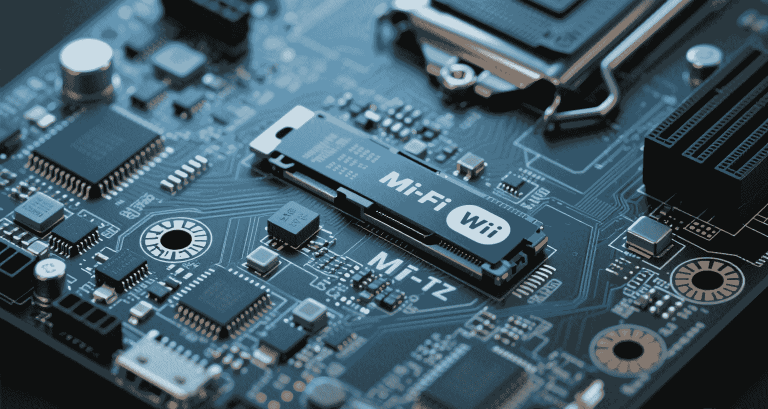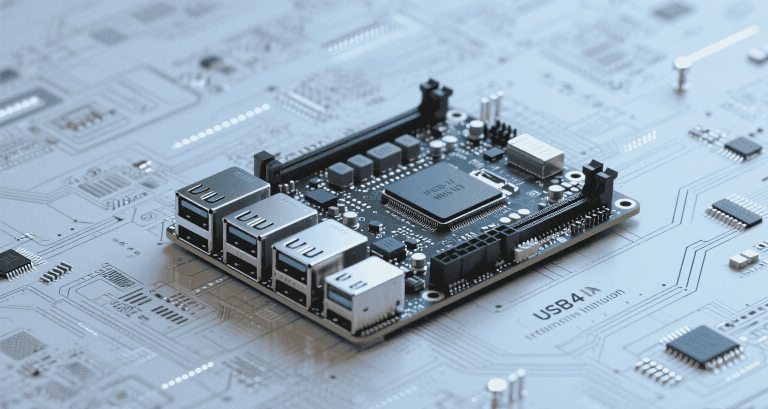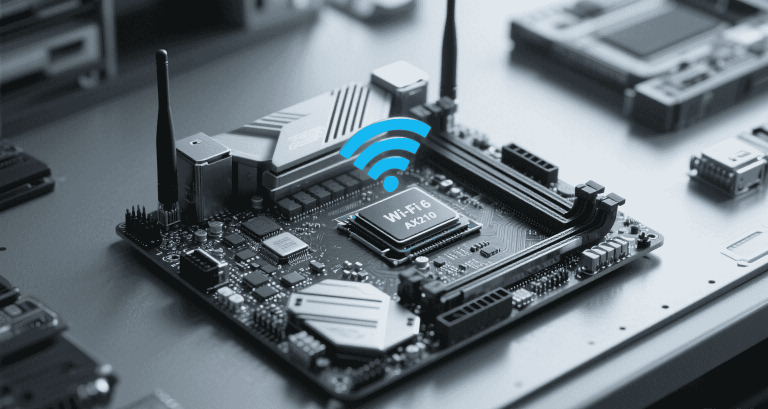What Are Nits Display? Industrial and Embedded Guide
Nits display refers to the brightness level of a screen, measured in nits. Higher nits result in a brighter display for better visibility.

Table of Contents
- Introduction
- What Are Nits in Display Technology?
- The Physics of Luminance and Nits
- Comparing Nits to Other Units: Lumens and Lux
- Industrial Use Cases Requiring High-Nit Displays
- How Nits Influence Display Readability
- Recommended Nits Levels for Different Environments
- How to Evaluate Manufacturer Brightness Specifications
- Balancing High Brightness with Power and Heat
- Common Misconceptions About Nits
- How miniitxboard Can Help You Select the Right Display
- Q&A
- Conclusion
Introduction
Nits are among the most critical specifications when evaluating any screen, whether you are designing embedded solutions, deploying digital signage, or selecting portable devices. At miniitxboard, we often see customers underestimate the impact brightness has on readability, power consumption, and total system performance. This guide explains nits thoroughly so you can make confident, informed decisions.
What Are Nits in Display Technology?
Nits measure luminance, the amount of light a display emits per square meter. By definition, 1 nit equals 1 candela per square meter (cd/m²). A higher nits value means a brighter image. For reference, standard office monitors average around 250–300 nits, while smartphones designed for outdoor use may exceed 1000 nits.
Brightness directly affects the visibility of text, images, and video. If you plan to install displays in sunlit areas or brightly lit rooms, you should prioritize higher-nit screens to maintain clarity and contrast.
The Physics of Luminance and Nits
Luminance is not the same as total light output. Instead, it represents how bright a surface appears to an observer. It depends on luminous intensity and the emitting area. Factors such as anti-glare coatings, viewing angle, and backlight efficiency all affect luminance.
That’s why two displays with similar backlights can appear different: one may have better surface treatments or more efficient light diffusion, resulting in higher perceived brightness.
Comparing Nits to Other Units: Lumens and Lux
It’s common to see brightness measured in lumens or lux, but these units describe different concepts:
| Unit | Definition | Usage |
|---|---|---|
| Nits | Luminance per area (cd/m²) | Screen brightness |
| Lumens | Total light emitted in all directions | Projectors, bulbs |
| Lux | Light falling onto a surface | Room lighting |
For display evaluation, always focus on nits because they represent how bright the screen will actually appear to your eyes.
Industrial Use Cases Requiring High-Nit Displays
Many industries require displays that remain visible in harsh lighting. At miniitxboard, we frequently help integrators choose panels rated for 1000+ nits. Examples include:
In transportation hubs like airports and train stations, passengers rely on screens to read schedules. In retail storefronts, window-facing displays must compete with daylight glare. Outdoor kiosks and point-of-sale systems need similar brightness levels to remain usable.
How Nits Influence Display Readability
The higher the ambient light, the more brightness you need to preserve contrast. A 300-nit screen might look excellent in an office but will appear dull outdoors. This is why choosing appropriate nits is essential to user experience and safety, especially in industrial or mission-critical settings.
Recommended Nits Levels for Different Environments
The following chart summarizes typical recommendations:
| Environment | Recommended Nits Range | Notes |
|---|---|---|
| Office / Indoor | 250 – 350 nits | Suitable for controlled lighting conditions |
| Bright Indoor / Indirect Sunlight | 400 – 700 nits | Improves clarity under strong ambient light |
| Partial Outdoor Exposure | 700 – 1000 nits | Minimizes glare in shaded outdoor areas |
| Full Sunlight / Outdoor | 1000 – 2000 nits | Ensures readability in direct sunlight |
As a general rule:
250–350 nits suffice for offices and controlled indoor spaces. Environments with indirect daylight may require 500–700 nits. Fully outdoor displays typically start at 1000 nits and may go as high as 2000 for direct sunlight readability.
How to Evaluate Manufacturer Brightness Specifications
When comparing displays, read the datasheet carefully. Check whether brightness is measured in a dark room or real-world conditions. Understand whether the rating reflects peak or sustained brightness, as some panels can only maintain high nits for a short time before dimming to avoid overheating.
Consider also uniformity, because a display with bright corners but a dim center can create usability problems.
Balancing High Brightness with Power and Heat
More nits means higher power draw and more thermal output. Mobile devices can struggle to maintain brightness without draining batteries quickly. Embedded systems inside sealed enclosures may face heat buildup that reduces lifespan. To compensate, many displays use efficient LEDs, advanced dimming controls, or heat spreaders to manage performance.
Common Misconceptions About Nits
Some users think higher brightness automatically means a better display, but color accuracy, resolution, and contrast are equally important. Another misconception is that nits equate to resolution—they don’t. A high-resolution screen can be dim, and a bright screen can be low resolution. It’s critical to evaluate all specifications together.
How miniitxboard Can Help You Select the Right Display
At miniitxboard, we specialize in matching the right display technology to your requirements. Whether you need rugged outdoor signage, industrial touchscreens, or power-efficient embedded panels, we can guide you through brightness, resolution, and thermal considerations. We test and validate brightness claims, so you can be confident the specs match real-world performance.
You can explore our solutions at miniitxboard.com or contact our team for a consultation.
Q&A
Q: What exactly is a nit?
A: A nit is a unit of luminance equal to one candela per square meter. It measures how bright the screen appears to the viewer.
Q: How many nits do I need for outdoor use?
A: Usually 1000–2000 nits, depending on the lighting conditions.
Q: Does higher brightness consume more power?
A: Yes. Higher nits require more energy and generate more heat.
Q: Are OLED displays brighter than LCDs?
A: Not necessarily. OLED has better contrast but may have lower peak nits than high-end LCDs with advanced backlights.
Conclusion
Brightness is more than a number; it affects usability, performance, and safety. Nits help you quantify it. Whether you’re building an embedded system or selecting displays for your business, understanding nits ensures the screen performs in real-world conditions. At miniitxboard, we’re here to help you select the right display—contact us any time for expert guidance.