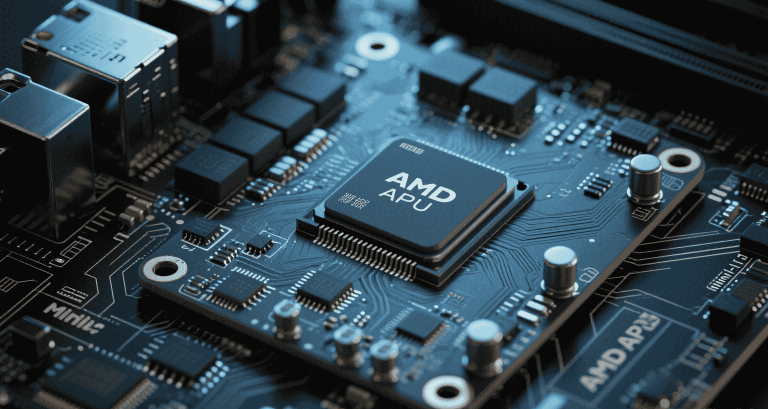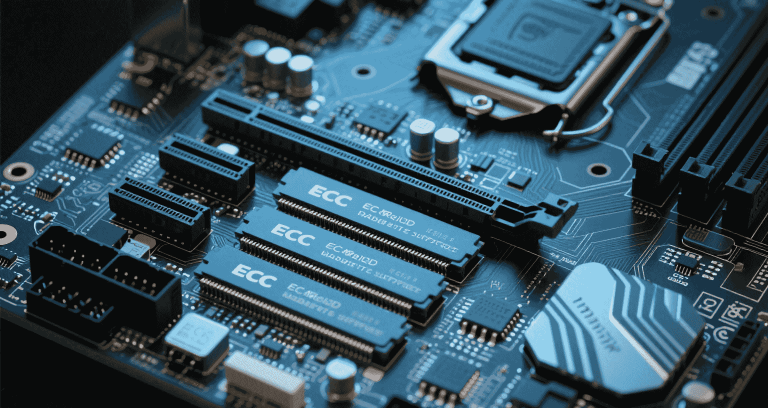AM5 Mini-ITX Board: A Comprehensive Guide
Learn everything you need to know about the AM5 Mini-ITX Board in this comprehensive guide. Find specs, features, and more.
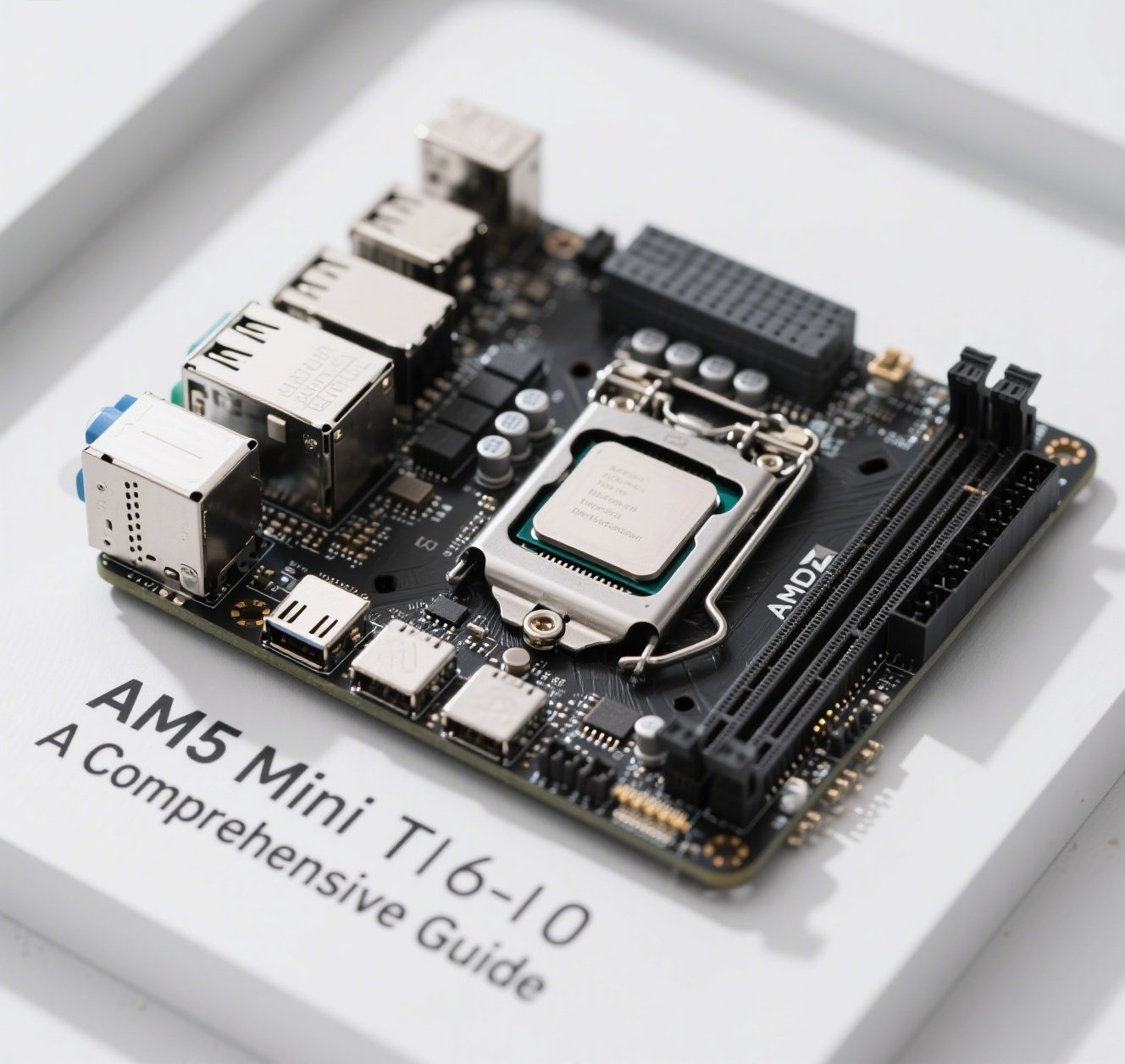
Table of Contents
- Introduction
- Overview of AM5 Socket
- AM5 Platform Architecture
- Target Applications
- Processor Compatibility
- Chipset Variants for Mini-ITX
- Memory and Storage Interface Enhancements
- Power Delivery and VRM Design
- PCIe Slot Configurations and M.2 and SATA Connectivity
- Networking and Connectivity
- Thermal and Mechanical Design Considerations
- BIOS, Firmware, and Tuning Options
- Comparison with Other Mini-ITX Platforms
- Challenges and Best Practices
- Q&A
- Conclusion
Unleash the power of AM5 with our comprehensive Mini-ITX board guide.
Introduction
The AM5 Mini-ITX board represents a new era in compact computing. Whether you’re designing a gaming rig, a home theater PC, or a workstation, this motherboard delivers excellent performance in a tiny package. In this guide, I’ll walk you through the key specifications and practical tips for deploying an AM5 Mini-ITX system successfully.
I recommend you take your time to understand the socket features, memory support, power delivery, and thermal considerations before purchasing your components.
Throughout this guide, you’ll find detailed tables, charts, and examples to help you make informed decisions. Be sure to check the compatibility of each component, especially if you plan to use high-end CPUs or GPUs in such a compact enclosure.
Overview of AM5 Socket
The AM5 socket introduces a new LGA1718 design for Ryzen 7000 processors. Unlike previous PGA sockets, AM5 uses contact pads on the CPU, providing better electrical contact and improving mechanical strength.
This socket supports DDR5 memory and PCIe 5.0 lanes. It offers higher bandwidth for graphics cards and storage, making it ideal for demanding applications such as 3D rendering and AAA gaming.
It also supports advanced power management, helping reduce power consumption during idle and low-load states.
“The AM5 socket sets a new standard in power and flexibility, enabling compact builds without compromising on performance.” – MiniITXboard
AM5 Platform Architecture
The AM5 platform architecture combines advanced PCIe 5.0 interfaces, DDR5 memory controllers, and high-speed I/O. This enables faster data movement between the CPU, storage, and peripherals.
Motherboards often integrate up to 28 PCIe lanes, multiple M.2 slots, and USB 4 support. These enhancements provide significant improvements over the AM4 platform, ensuring future compatibility with next-generation devices.
If you’re building a content creation PC, you’ll appreciate the increased memory bandwidth and faster storage access times.
Target Applications
The AM5 Mini-ITX board suits many different builds. Let me outline a few examples:
- Gaming PCs: Pair a Ryzen 7 CPU with a high-end GPU for an immersive gaming experience.
- Home Theater PCs: Compact design, quiet operation, and 4K output capabilities make it great for media.
- Edge Computing: Use its powerful CPU and PCIe 5.0 NVMe drives for industrial or AI workloads.
- Professional Workstations: Fast storage and DDR5 memory help speed up data-intensive tasks.
In my experience, balancing cooling and power delivery is critical in these applications.
Processor Compatibility
AM5 boards are designed for Ryzen 7000 CPUs. Here’s a comparison:
| CPU Model | Cores | Threads | TDP |
|---|---|---|---|
| Ryzen 5 7600X | 6 | 12 | 105W |
| Ryzen 7 7700X | 8 | 16 | 105W |
| Ryzen 9 7900X | 12 | 24 | 170W |
| Ryzen 9 7950X | 16 | 32 | 170W |
Always check the BIOS version to confirm support for specific models. Some boards require updates to work with higher-end CPUs.
Chipset Variants for Mini-ITX
You will primarily encounter B650 and X670E chipsets. B650 is more budget-oriented and still offers PCIe 5.0 for storage, while X670E provides PCIe 5.0 for GPU and storage.
Consider your needs carefully—B650 can handle most gaming and productivity tasks, but X670E is better if you need maximum bandwidth.
Memory and Storage Interface Enhancements
AM5 boards support DDR5 memory up to 6400 MHz and PCIe Gen5 NVMe SSDs. This results in blazing fast load times and smoother multitasking.
| PCIe 3.0 SSD | ##### | PCIe 4.0 SSD | ########## | PCIe 5.0 SSD | ##################
I recommend you verify memory compatibility with the motherboard QVL list.
Power Delivery and VRM Design
High-quality VRMs ensure your CPU gets stable power. AM5 Mini-ITX boards often have 10+2 phase VRMs, with large heatsinks to manage thermal loads.
Here is a VRM feature comparison:
| Feature | B650 | X670E |
|---|---|---|
| Phase Count | 8-10 | 12-16 |
| Cooling | Standard Heatsinks | Advanced Heatsinks + Heatpipes |
If you plan to overclock, prioritize a board with robust VRMs and quality cooling.
PCIe Slot Configurations and M.2 and SATA Connectivity
Most Mini-ITX boards provide:
- 1 x PCIe 5.0 x16 slot (GPU)
- 2-3 x M.2 slots (one PCIe 5.0)
- 4 x SATA ports for SSDs and HDDs
This mix gives you plenty of flexibility to expand storage without sacrificing GPU performance.
Networking and Connectivity
AM5 Mini-ITX boards are packed with connectivity options, including:
- 2.5Gb Ethernet
- Wi-Fi 6E
- Bluetooth 5.2
- USB 4 ports
This ensures you can connect all peripherals and get high-speed internet.
Thermal and Mechanical Design Considerations
In compact builds, airflow is limited. Choose cases with good ventilation and consider all-in-one liquid cooling if you use a high TDP CPU.
Also, ensure GPU clearance and PSU cabling do not block airflow over VRMs and memory.
Careful cable management is crucial to keep temperatures under control.
BIOS, Firmware, and Tuning Options
The AM5 BIOS typically provides:
- Memory overclocking profiles (EXPO)
- Fan speed tuning
- Power limit adjustments
Stay up to date with BIOS releases to improve CPU support and stability.
Comparison with Other Mini-ITX Platforms
| Platform | Memory | PCIe | Typical Use |
|---|---|---|---|
| Intel Z690 ITX | DDR5 | PCIe 5.0 | Gaming/Workstation |
| AM4 B550 ITX | DDR4 | PCIe 4.0 | Budget Build |
| AM5 B650 ITX | DDR5 | PCIe 5.0 | High-end Build |
AM5 stands out with DDR5 and full PCIe 5.0 support at accessible prices.
Challenges and Best Practices
Challenges include limited space and cooling. Best practices:
- Use SFX power supplies for more clearance.
- Prioritize airflow with good case fans.
- Verify RAM height compatibility with CPU coolers.
Plan your build carefully to avoid surprises during assembly.
Q&A
Q1: What processors are compatible with AM5 Mini-ITX boards?
A: AMD Ryzen 7000 series CPUs, including Ryzen 5, 7, and 9 models. Always check BIOS compatibility for new releases.
Q2: Can I use DDR4 memory with AM5 boards?
A: No, AM5 requires DDR5 memory modules. DDR4 is not supported.
Q3: Is PCIe 5.0 necessary for gaming?
A: Not strictly necessary today, but it future-proofs your build as newer GPUs and SSDs adopt PCIe 5.0.
Q4: How do I manage thermals in a small case?
A: Use efficient CPU coolers, ensure good airflow, and select components with lower TDPs where possible.
Q5: Which brands make AM5 Mini-ITX boards?
A: ASUS, Gigabyte, MSI, and ASRock all offer quality Mini-ITX AM5 boards. You can browse options at MiniITXboard.
Q6: Can I overclock CPUs on these boards?
A: Yes, but ensure the VRM design supports the additional power draw and that you have adequate cooling.
Conclusion
The AM5 Mini-ITX platform combines cutting-edge technology with compact form factor advantages. Whether you’re building a gaming powerhouse or a professional workstation, AM5 delivers performance and versatility. By following the recommendations in this guide, you can create a stable and future-ready system that meets your goals.
For more detailed product listings and professional advice, visit MiniITXboard.