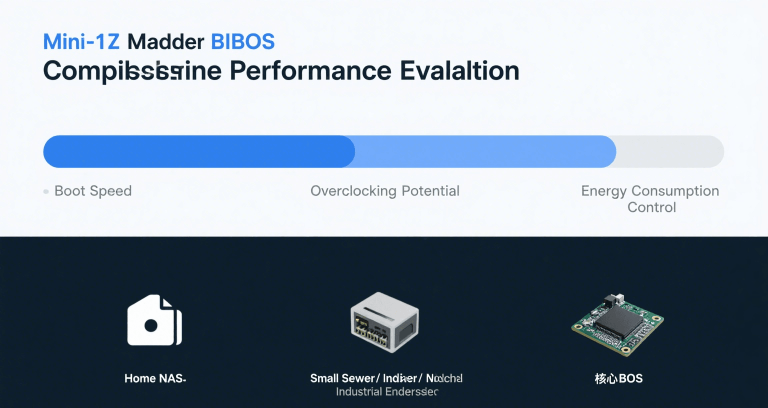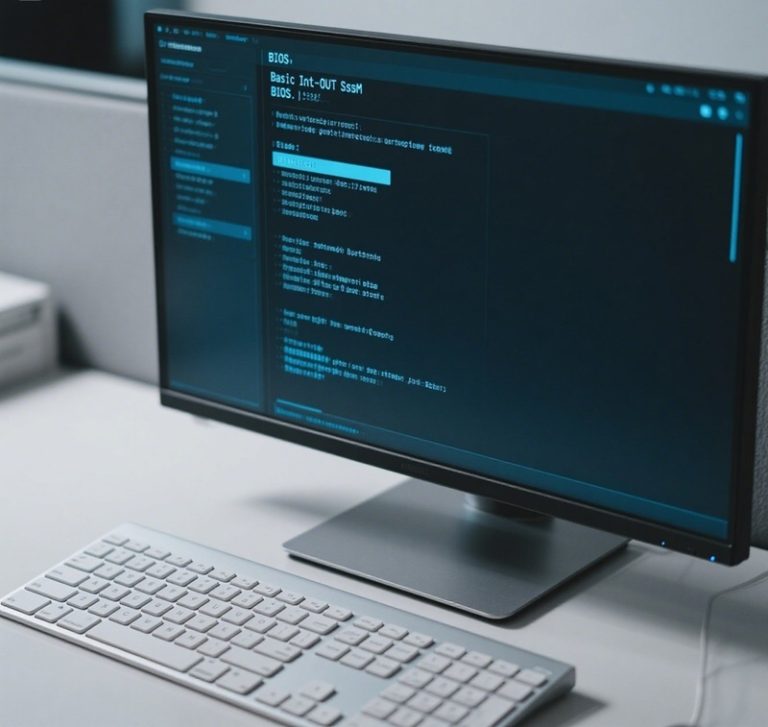ARM APK vs x86 APK: Compatibility, Distribution, and Optimization

Table of Contents
- Essential Introduction
- Android Runtime and ABI Fundamentals
- APK Build Process and Multi-ABI Targeting
- Compatibility and Emulation
- Performance and Runtime Behavior
- Battery Consumption and Resource Usage
- Binary Size and Distribution Footprint
- Third-Party SDK and Library Support
- Crash Analytics and Debugging
- Application Deployment and Google Play Compliance
- Industrial and Embedded Deployment Considerations
- Best Practices and Recommendations
Essential Introduction
Choosing between ARM and x86 APK builds is no longer a trivial consideration for Android developers and integrators. It directly influences your app’s performance, battery consumption, device compatibility, and long-term maintenance burden. With Android devices spanning from rugged industrial terminals to consumer tablets and Chromebooks, knowing how each architecture affects runtime behavior is crucial. This guide combines practical insights, performance comparisons, and professional recommendations tailored for system integrators, QA teams, and hardware engineers managing diverse fleets of devices.
Android Runtime and ABI Fundamentals
The Android Runtime (ART) executes DEX bytecode produced by Java or Kotlin sources. However, any native code linked via the NDK requires ABI-specific compilation. Android supports multiple ABIs, each representing a unique binary interface and instruction set:
- armeabi-v7a: 32-bit ARM (legacy)
- arm64-v8a: 64-bit ARM (modern standard)
- x86: 32-bit Intel
- x86_64: 64-bit Intel
Each ABI has subtle differences in calling conventions, register usage, and performance. Ensuring your APK includes only what you need prevents wasted storage and minimizes compatibility issues.
APK Build Process and Multi-ABI Targeting
Building an APK involves multiple stages: compiling Java/Kotlin sources into DEX, linking resources, and integrating native libraries compiled for each ABI. Developers can choose from several packaging formats:
| Format | When to Use | Benefits |
|---|---|---|
| Fat APK | Direct sideloading or controlled deployments | Single file for all ABIs |
| Split APKs | Custom distribution pipelines | Smaller per-ABI files |
| App Bundle | Google Play distribution | Automatic delivery optimization |
Tip: When using App Bundles, Google Play dynamically generates ABI-specific APKs, so your users only download what they need.
Compatibility and Emulation
Intel devices rely on the Houdini binary translation layer to run ARM-only APKs. Houdini translates ARM instructions into x86 in real-time, enabling broader app compatibility but incurring performance overhead. For example, graphics-intensive apps or workloads with heavy NEON SIMD instructions often underperform under Houdini. To validate compatibility:
- Test APKs on native x86 devices (without Houdini) if possible.
- Use ADB logs to detect translation layers during startup.
Whenever you control the hardware, prefer native APKs to avoid reliance on emulation.
Performance and Runtime Behavior
Real-world benchmarks reveal performance gaps between native and emulated APKs. In one industrial kiosk deployment:
- ARM APK on x86 (Houdini) increased CPU usage by 25%.
- Video decoding latency grew by 15–20%.
- Battery runtime decreased by 10% over an 8-hour shift.
| Scenario | ARM APK on ARM | ARM APK on x86 | x86 APK on x86 |
|---|---|---|---|
| App Launch | Fast | Moderate Delay | Fast |
| Frame Rate | Optimal | Reduced | Optimal |
| Battery Impact | Low | Higher | Medium |
Always benchmark with realistic datasets to avoid surprises after deployment.
Battery Consumption and Resource Usage
Energy efficiency is a critical factor in embedded deployments. Emulation layers like Houdini substantially increase CPU workload, translating to shorter battery life and thermal throttling. To mitigate battery drain:
- Limit native code usage.
- Choose efficient codecs.
- Profile energy usage with Android Studio Energy Profiler.
Example: In field deployments with rugged tablets, switching from an emulated ARM APK to a native x86 build improved battery life by 15–20%.
Binary Size and Distribution Footprint
APK size matters in limited connectivity environments. A fat APK including all ABIs can easily exceed 100 MB, which impacts download speed and storage consumption. Consider this example:
- Single ABI APK: ~35 MB
- Fat APK with 4 ABIs: ~90 MB
When distributing through Google Play, App Bundles deliver only the relevant ABI. For sideloading, use Split APKs or configure Gradle filters:
ndk {
abiFilters "arm64-v8a", "x86"
}Third-Party SDK and Library Support
Many libraries only provide binaries for ARM, especially in the machine learning and computer vision domains. Failing to validate ABI coverage can lead to runtime crashes. Before releasing, confirm:
- All `.so` files cover your target ABIs.
- Dependencies are built with correct compiler flags.
Command: Use adb shell getprop ro.product.cpu.abi to confirm device ABI.
Crash Analytics and Debugging
ABI-specific crashes can be challenging to diagnose. To improve observability:
- Upload symbol files to Crashlytics for each ABI variant.
- Use
ndk-stackto de-obfuscate native traces.
Always label build artifacts clearly (e.g., release-x86-symbols) so teams can match symbols to deployments.
Application Deployment and Google Play Compliance
Google Play requires 64-bit ARM (`arm64-v8a`) for all new apps. x86 remains optional but recommended for Chromebook compatibility. You can control ABI inclusion in Gradle:
ndk {
abiFilters "arm64-v8a", "armeabi-v7a", "x86", "x86_64"
}Review your device analytics regularly to avoid shipping unnecessary ABIs.
Industrial and Embedded Deployment Considerations
In managed hardware scenarios—kiosks, terminals, rugged tablets—sideloading APKs provides better control. Best practices:
- Package single-ABI APKs for target hardware.
- Validate performance under production workloads.
- Automate OTA updates with ABI checks.
Example industries using x86 tablets include point-of-sale and logistics, while ARM dominates field data collection devices.
Best Practices and Recommendations
- Target ABIs selectively: Always include `arm64-v8a` and add `x86` if analytics show demand.
- Benchmark before production: Validate performance and battery impact.
- Minimize native code: Prefer Java/Kotlin where possible.
- Document builds clearly: Maintain records of ABI configurations and symbols.
For professional advice on optimizing Android builds for embedded environments, visit MiniITXBoard.