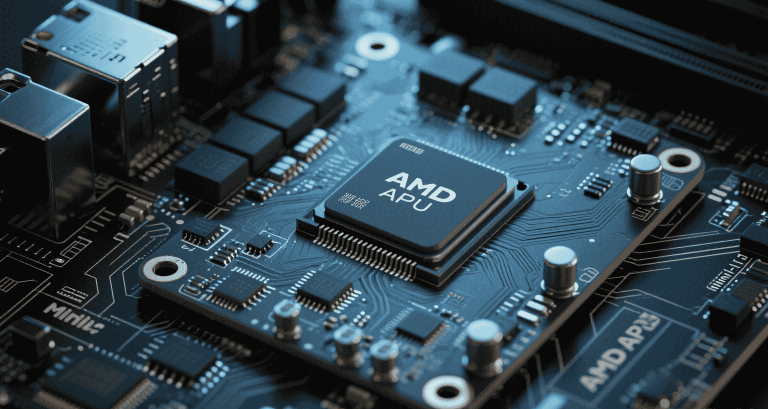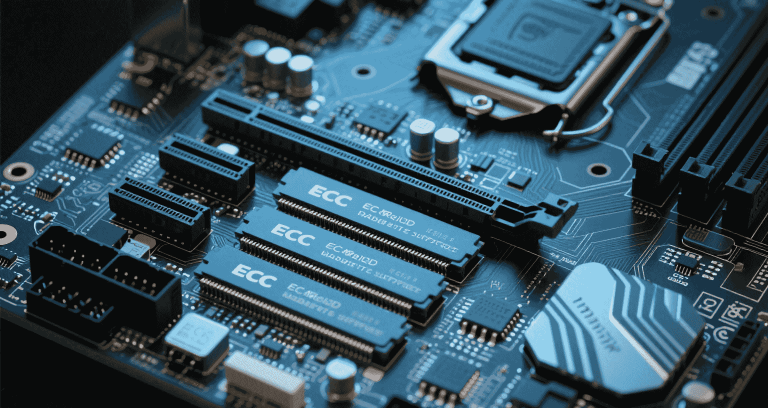Mini-ITX Motherboard Compatibility with GPUs

Table of Contents
- I. Intro: Small Boards, Big Power?
- II. The Basics: How They Connect
- III. What to Watch Out For: Beyond the Board
- IV. Smart Tips Before You Buy
- V. Conclusion: Small Package, Big Game
I. Intro: Small Boards, Big Power?
You know Mini-ITX motherboards are super tiny, right? They’re great for building small computers that fit almost anywhere. But does their small size mean they can’t handle a powerful graphics card (GPU)? A GPU is what makes your games look amazing and helps with things like video editing. Good news! Most Mini-ITX boards can work with a wide range of GPUs, even the really strong ones. However, you need to think about a few things to make sure all your computer parts work well together in a small space.
II. The Basics: How They Connect
Connecting a GPU to any motherboard, including a Mini-ITX one, uses a standard method. It’s usually quite straightforward.
The PCIe Slot: Your Main Connection
Almost all modern graphics cards plug into a slot called a PCIe x16 slot. Think of this slot as a super-fast highway on your motherboard for data to travel between the GPU and the rest of your computer. Every Mini-ITX motherboard will have at least one of these slots. The important thing is that this slot is the same size on a Mini-ITX board as it is on a bigger ATX motherboard. So, a large GPU will physically fit into the slot itself, no matter how small the motherboard is.
Power and Data: No Problem for the Board
The PCIe slot does provide some power to the GPU, but powerful graphics cards need a lot more electricity. They get most of their power directly from the computer’s power supply unit (PSU) through special cables (like 6-pin or 8-pin connectors). This means the motherboard doesn’t have to carry all the heavy power load for the GPU, which is good. Also, the PCIe x16 slot is designed to handle all the data speed (bandwidth) that even the fastest GPUs need, so your tiny motherboard won’t slow down your graphics card’s performance.
III. What to Watch Out For: Beyond the Board
While the Mini-ITX motherboard itself is usually compatible with most GPUs, the real challenge comes when you try to put everything into a small computer case. You need to check other parts of your setup carefully.
Case Size and GPU Fit
This is often the biggest challenge when putting a powerful GPU into a Mini-ITX computer. High-end graphics cards can be very long and thick. Since Mini-ITX cases are small, you must check the maximum GPU length and width (or thickness) that your chosen case can fit. Imagine trying to put a long ruler into a small shoebox – it just won’t fit if the box isn’t long enough! Always look at the case’s details or measure before you buy your GPU.
| GPU Dimension | Why It Matters for Mini-ITX | Action to Take |
|---|---|---|
| Length | Must fit inside the case. Many powerful GPUs are very long. | Check case’s max GPU length. |
| Width/Thickness | Takes up multiple “slots” (e.g., 2-slot, 3-slot). Affects space for cooling or other parts. | Check case’s max GPU thickness/slot support. |
| Height | Can sometimes hit the side panel or top of the case. | Less common issue, but worth a quick check for very tall cards. |
Power Supply (PSU) Needs
A powerful GPU needs a powerful Power Supply Unit (PSU). You’ll need a PSU that’s strong enough (measured in Watts) to run both your GPU and the rest of your computer. Also, check if your PSU has enough of the right power cables (6-pin or 8-pin PCIe connectors) for your chosen GPU. Mini-ITX cases often use smaller PSUs (like SFX or SFX-L), which might have fewer cables or less total power than bigger ATX PSUs.
Keeping Things Cool (Cooling)
Powerful GPUs get hot. In a small Mini-ITX case, there’s less space for air to move around, making it harder to keep things cool. If your GPU gets too hot, it might slow down (this is called “throttling”) to protect itself. You need to think about:
- Case Airflow: Does your case have enough fans or good openings for air to come in and go out?
- GPU Cooler Design: Some GPUs blow hot air out the back of the case (blower style), which can be good for small cases. Others blow air into the case, which might need better case fans to push that hot air out.
- CPU Cooler Size: A large CPU cooler can block space for a GPU or reduce airflow. Make sure your CPU cooler and GPU fit well together.
Other Parts: CPU and RAM
While less common, sometimes a very large CPU cooler can interfere with where the GPU goes on a Mini-ITX board. Always check the measurements. Also, make sure your CPU (the computer’s brain) is strong enough to keep up with a powerful GPU. If your CPU is too slow, it might hold back your GPU’s performance, no matter how good the GPU is. This is called a “bottleneck.”
IV. Smart Tips Before You Buy
To make sure your Mini-ITX build goes smoothly:
- Read Reviews: Look for reviews of your chosen Mini-ITX case and see what GPUs other people have successfully used with it.
- Check Specs Twice: Always double-check the maximum GPU length, height, and thickness listed for your computer case. Then, check the exact dimensions of the GPU you want to buy.
- Plan Your Cooling: Think about your fans and airflow. Some Mini-ITX cases are designed for better cooling than others.
- Watch Build Videos: Search for YouTube videos of people building PCs with your specific Mini-ITX case. This can show you potential fitting issues or helpful tips.
V. Conclusion: Small Package, Big Game
Mini-ITX motherboards are generally compatible with almost any modern GPU. The motherboard’s PCIe slot is a standard size and offers enough power and speed. The real challenges come down to fitting the GPU into your chosen small computer case, making sure your power supply is strong enough, and ensuring there’s enough cooling to keep everything running smoothly.
Building a powerful Mini-ITX PC with a strong GPU is totally possible and can be a lot of fun, offering a compact and powerful machine. Just remember to do your homework and measure everything carefully before you buy. With a bit of planning, you can have a tiny gaming beast or a compact workstation that packs a serious punch!