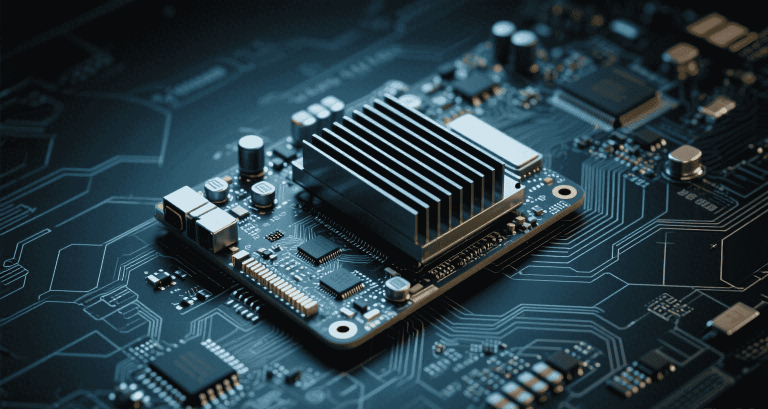Power Delivery Considerations for Mini‑ITX Systems
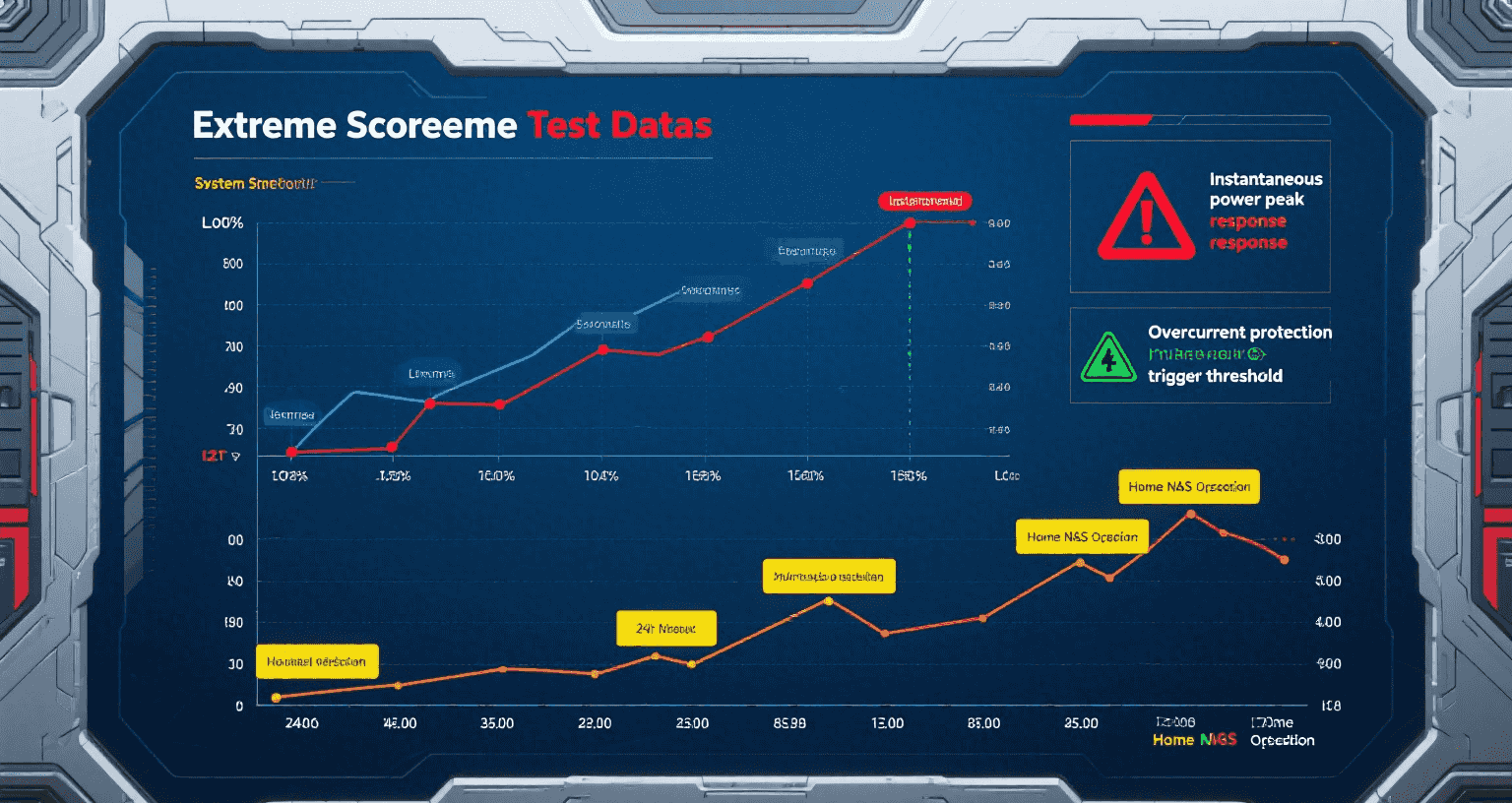
Table of Contents
- Introduction
- Mini‑ITX Power and Form Factor Constraints
- CPU, GPU, and System Power Budgeting
- VRM Design and Thermal Reliability
- PSU Sizing and Form Factor Selection
- Startup Inrush and Boot Stability
- Cable Gauge, Splitter Design, and Load Safety
- Memory, Storage, and Peripheral Loads
- Embedded and Wide‑Range DC Integration
- ATX12VO and Evolving Power Standards
- Firmware, Monitoring, and Diagnostics
- Final Design Checklist and Best Practices
Introduction
Power delivery is one of the most critical aspects of designing Mini‑ITX systems, especially in space-constrained or thermally challenged environments. Unlike full-sized boards, Mini‑ITX platforms pack high-power CPUs and discrete GPUs into tight layouts, making robust power distribution and thermal control difficult but essential.
This guide walks through all the core considerations: VRM design, PSU compatibility, transient management, DC integration, and BIOS power features—giving hardware professionals the insights needed to build reliable, high-performance Mini‑ITX platforms for both consumer and industrial applications.
Mini‑ITX Power and Form Factor Constraints
Mini‑ITX motherboards measure 170 × 170 mm. While this allows for flexibility in compact chassis, it drastically reduces space for power delivery circuitry.
- Layer-limited PCBs reduce plane separation and EMI margin.
- Thin Mini‑ITX boards must use flat DC power and top-side only components.
- Shared copper pours often require compromise between signal integrity and current density.
CPU, GPU, and System Power Budgeting
Processor TDP and VRM Load
Modern CPUs (e.g. AMD Ryzen 7, Intel i7) draw 65–105 W TDP nominally, but peak boost events may require 130–160 W for short durations. This demands that VRMs not only match the CPU spec, but also tolerate transients gracefully.
Discrete GPU and PCIe Power Needs
PCIe slots supply 75 W. For higher-end GPUs (RTX 4060 and above), supplemental power must be delivered via 6- or 8-pin cables. Start-up spikes may hit 150–200 W briefly.
VRM Design and Thermal Reliability
Efficient voltage regulation requires careful selection of MOSFETs, chokes, and capacitors. Many high-end boards use 6+2 or 8+2 phase designs.
| Board Type | VRM Phase | Cooling Method |
|---|---|---|
| Entry Mini‑ITX | 4+1 | Passive heatsink |
| Gaming Mini‑ITX | 6+2 | Active airflow |
| Industrial Thin ITX | 3+1 | Heatsink + pad |
“Thermal behavior of the VRMs is the #1 limiting factor in Mini‑ITX stability during stress testing.” — BuildLogs.net
PSU Sizing and Form Factor Selection
Common Mini‑ITX PSU choices include SFX, SFX-L, Flex‑ATX, and PicoPSU solutions. When choosing a PSU:
- Target 30% overhead above your maximum load.
- Use 80 Plus Gold or better to reduce ripple and coil whine.
- Check for modern protections: OCP, OVP, UVP, SCP.
Startup Inrush and Boot Stability
Boot-time failures are common in builds using PicoPSU or low-current bricks. Reasons include:
- Startup inrush from GPU/VRM exceeds brick current capability.
- Lack of pre-charge or soft-start causes brown-out on 12 V line.
Solutions:
- Add bulk capacitors (≥2200 μF) to stabilize input.
- Use PSU with staggered sequencing and soft-start IC.
Cable Gauge, Splitter Design, and Load Safety
Safe power transmission depends on cable quality:
| Cable Type | Current Rating | Use Case |
|---|---|---|
| 18 AWG | Up to 7 A | Standard PSU cables |
| 16 AWG | Up to 10 A | High-load GPU cables |
| 24 AWG | <3 A | Avoid for power paths |
Do not share CPU and GPU loads on one cable; isolate power rails for heat and EMI safety.
Memory, Storage, and Peripheral Loads
DDR5 memory and PCIe Gen 4 SSDs can draw significant power. ECC DIMMs increase draw due to constant parity correction.
- NVMe SSDs → 8–12 W peak under sustained writes.
- USB-C hubs or SSDs may draw 15–60 W via PD.
Embedded and Wide‑Range DC Integration
Industrial systems commonly use DC input ranging from 9–36 V, often in mobile or field installations.
Design Tip: Use TVS diodes + bulk capacitor (470–1000 μF) near DC barrel to suppress surges.
ATX12VO and Evolving Power Standards
ATX12VO eliminates 3.3 V/5 V rails from PSU, placing more burden on the motherboard to regulate those lines internally.
- Improves PSU idle efficiency.
- Increases motherboard BOM and complexity.
Implementation requires BIOS/firmware to manage sequencing and Power-Good signals per Intel spec.
Firmware, Monitoring, and Diagnostics
Power control is increasingly managed via BIOS or firmware:
- ACPI states (S3/S5), ErP toggle, USB wake
- VRM temp/fan thresholds
Software tools like HWInfo (Windows) and lm-sensors (Linux) help validate thermal and power stability. Some embedded boards offer IPMI/BMC out-of-band monitoring.
Final Design Checklist and Best Practices
Hardware BOM
- ✅ Capacitors ≥ 105 °C, polymer preferred
- ✅ MOSFETs rated at peak CPU/GPU load
- ✅ DC input surge filtering
Integration Checklist
- ✅ PSU ≥ 30% above peak power
- ✅ Separate rails for CPU & GPU
- ✅ Fan curve and temp sensors BIOS setup
- ✅ Cold boot validation
- ✅ Soft-start or inrush limiting circuit present
Sample Load Calculation:
CPU: 105 W
GPU: 160 W
SSD: 10 W
USB-C: 40 W
VRM loss: 20 W
Total: ≈335 W
→ Recommend 500 W SFX PSU (Gold/Platinum)By engineering for robust power delivery—across PCB, cabling, VRM, and PSU—you build systems that can thrive in SFF or embedded conditions without compromise.