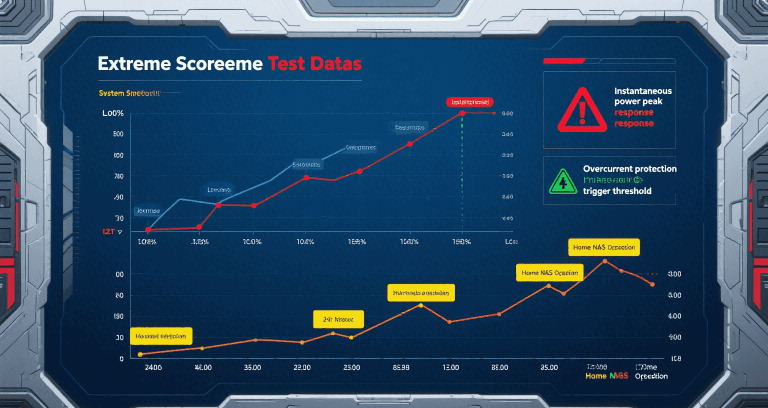Fanless Mini‑ITX Boards for Silent Computing: Reliable Passive Systems
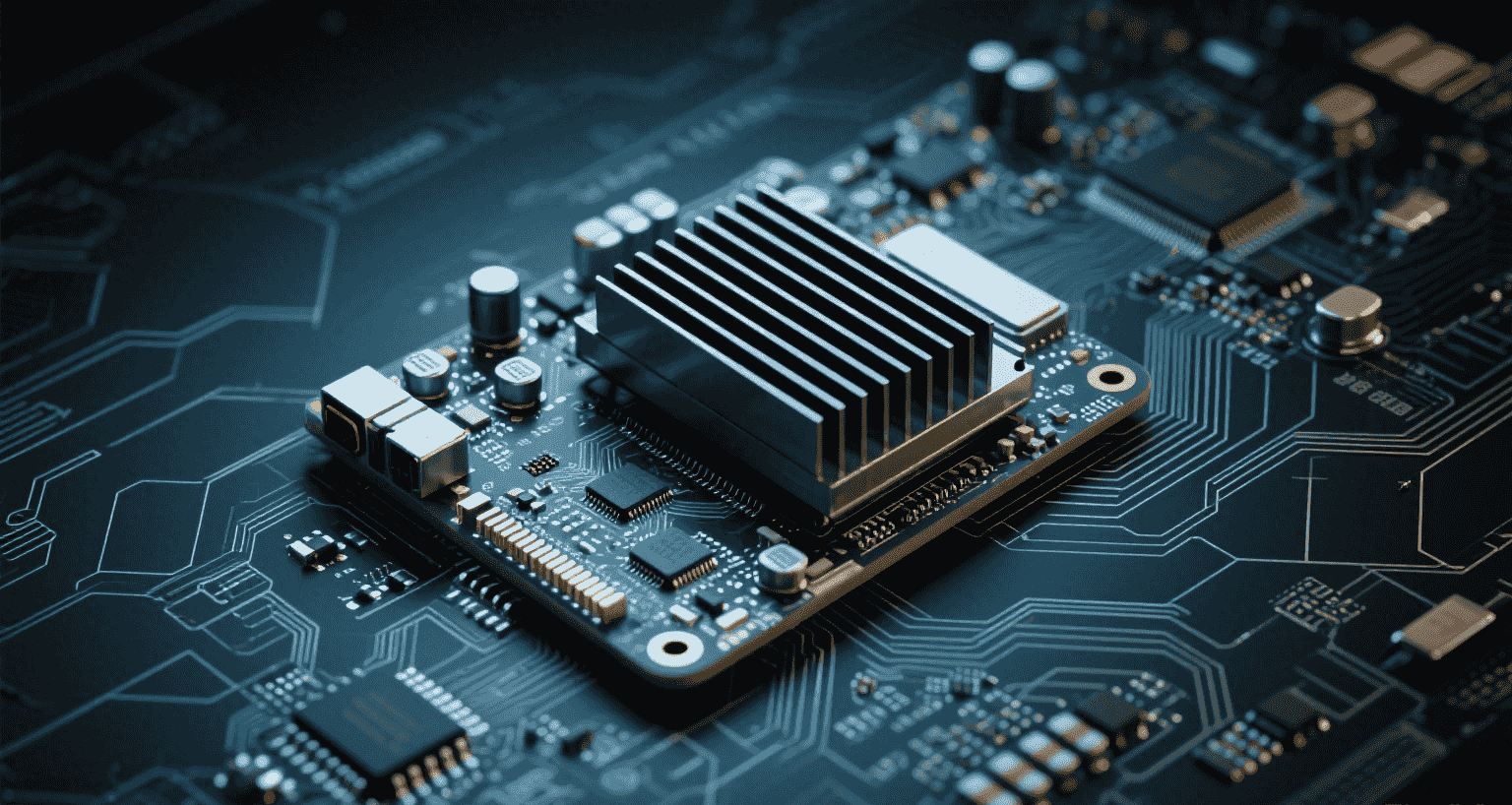
Table of Contents
- Introduction: Why Fanless Mini‑ITX Boards Matter
- Passive Cooling Architecture and Design Fundamentals
- SoC and CPU TDP Considerations for Fanless Operation
- Power Delivery and VRM Thermal Constraints
- Power Supply and Coil Whine in Fanless Builds
- BIOS and Firmware Behavior in Fanless Systems
- I/O and Expansion in Passive Mini‑ITX Boards
- Noise Pollution: Coil Whine and Electrical Noise
- Common Failure Modes and Thermal Instability
- Recommended Fanless Mini‑ITX Boards by Application
- Enclosure Design and Mounting Best Practices
- Deployment Checklist and Long-Term Maintenance
1. Introduction: Why Fanless Mini‑ITX Boards Matter
Fanless Mini‑ITX systems are gaining widespread adoption across edge computing, AV integration, industrial control, and digital signage. Their small form factor enables installation in tight enclosures, while their passive cooling architecture ensures silent, dust-resistant performance—essential for 24/7 deployment.
This guide outlines thermal, electrical, firmware, and mechanical considerations that engineers must account for when specifying or deploying fanless Mini‑ITX platforms.
2. Passive Cooling Architecture and Design Fundamentals
- Passive designs rely on conduction and convection, without active airflow
- Heatsinks often double as chassis walls—thermal pads connect SoCs directly to external metal
- Fin density and layout affect natural airflow through the enclosure
“Stacked fin density with external venting outperforms slab-type cases in thermal dissipation by up to 15–20 °C under load.” — Level1Techs Forums
3. SoC and CPU TDP Considerations for Fanless Operation
Fanless builds should prioritize low-power CPUs (≤15 W TDP). The table below compares popular embedded SoCs:
| Platform | Typical TDP | Use Case |
|---|---|---|
| Intel Elkhart Lake N50 | 6 W | IoT, HMI, firewall appliances |
| AMD Ryzen Embedded V1000 | 12–15 W | Industrial visualization |
| Intel Core Ultra U5/U7 | 15 W | Edge compute nodes |
4. Power Delivery and VRM Thermal Constraints
VRMs are critical to maintaining stable voltages across temperature swings. Without airflow, engineers must:
- Prefer boards with metal-shielded VRMs and solid chokes
- Evaluate power rail thermal derating curves in datasheets
- Check for board-to-chassis thermal pad contact near VRM area
5. Power Supply and Coil Whine in Fanless Builds
Fanless PSUs must offer ripple suppression and high transient response. Recommendations include:
“Avoid cheap PicoPSUs for CPUs over 35 W. Use Meanwell, HDPLEX, or silent Flex-ATX with 12 V input.” — Embedded builder on Reddit
6. BIOS and Firmware Behavior in Fanless Systems
- Disable “CPU fan missing” warning in BIOS
- Enable watchdog timers for auto-reboot in remote systems
- Ensure thermal trip thresholds suit fanless design
Some industrial boards offer custom BIOS for passively cooled enclosures with minimal RPM assumptions.
7. I/O and Expansion in Passive Mini‑ITX Boards
Fanless Mini‑ITX boards typically offer:
- Dual LAN ports (often Intel i210/i225)
- COM ports for legacy integration
- M.2 or SATA for SSD/NVMe storage
AV-focused units might include HDMI 2.0 and SPDIF output. For industrial IoT, GPIO and CAN are key differentiators.
8. Noise Pollution: Coil Whine and Electrical Noise
Without fans, electrical noise becomes perceptible. Recommended practices:
- Use PSUs with shielded inductors
- Add ferrite chokes to high-current leads
- Use vibration-damping chassis pads
9. Common Failure Modes and Thermal Instability
Common issues in field deployments:
- VRM throttling due to stagnant heat zones
- Disk or SSD throttling near hot power components
- BIOS watchdogs triggering on reboot loops in high ambient conditions
10. Recommended Fanless Mini‑ITX Boards by Application
| Board | CPU | Highlights |
|---|---|---|
| AAEON MIX‑ALND1 | Intel N50 | Dual GbE, passive heatsink, COM, GPIO |
| ASRock N3150-ITX | Celeron N3150 | HDMI, GbE, no fan header needed |
| AAEON PICO-MTU4-SEMI | Intel Core Ultra 5 | Passive up to 15 W, LPDDR5, NVMe, dual LAN |
11. Enclosure Design and Mounting Best Practices
Recommended passive cases:
- Streacom FC8 or FC10
- Akasa Newton MX
- DIN-rail enclosures for industrial deployment
Use thermal pads between SoC/VRM and case wall. Test torque to avoid bowing PCB during installation.
12. Deployment Checklist and Long-Term Maintenance
Silent System Integration Checklist
- Ensure solid SoC-to-heatsink contact
- Use thermal padding under SSDs
- Position power cable away from hot zones
Preventive Maintenance
- Clean ventilation slits every 3–6 months
- Monitor SSD SMART data and VRM temps via SNMP
- Use surge-protected DC input with overcurrent lockout
Conclusion
Fanless Mini‑ITX systems deliver silent, compact, and reliable performance when carefully engineered. By selecting TDP-efficient CPUs, thermally conscious VRM designs, and quality enclosures, integrators can create rugged, maintenance-free deployments for years of stable uptime.