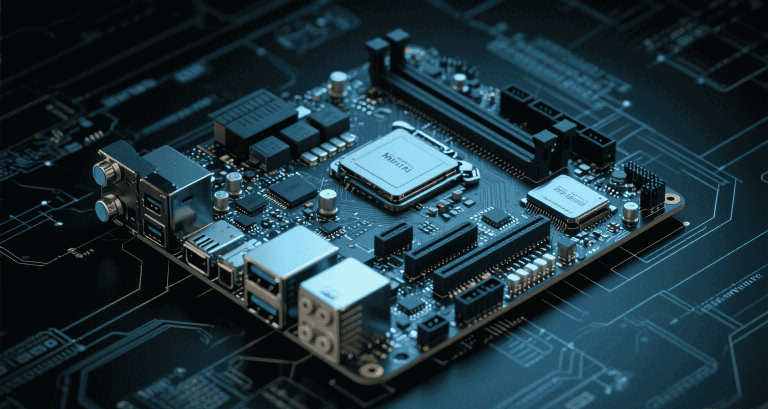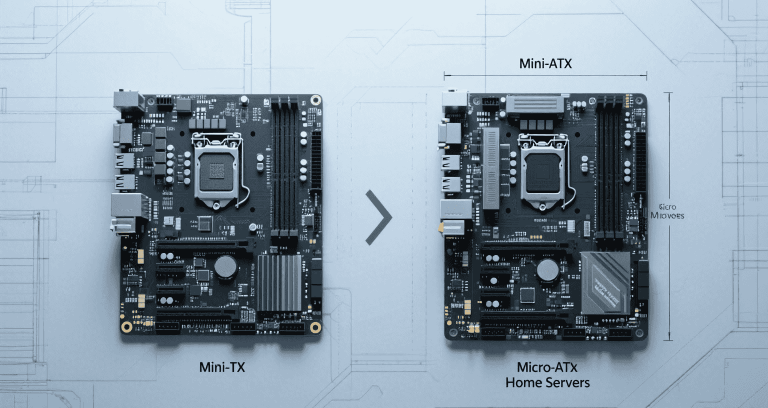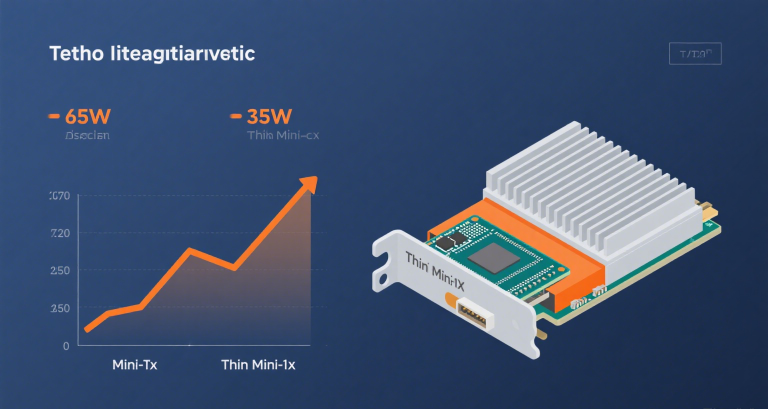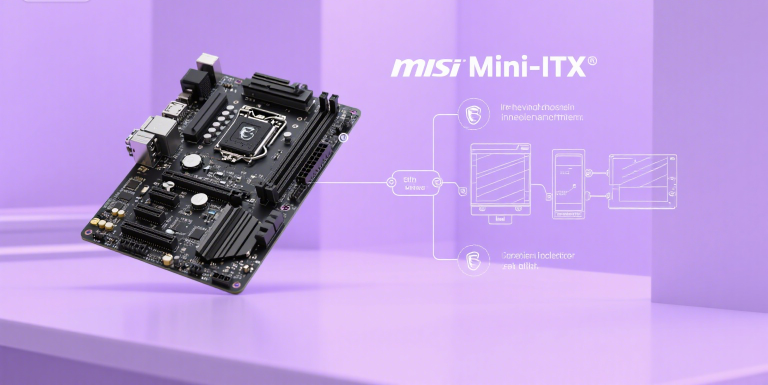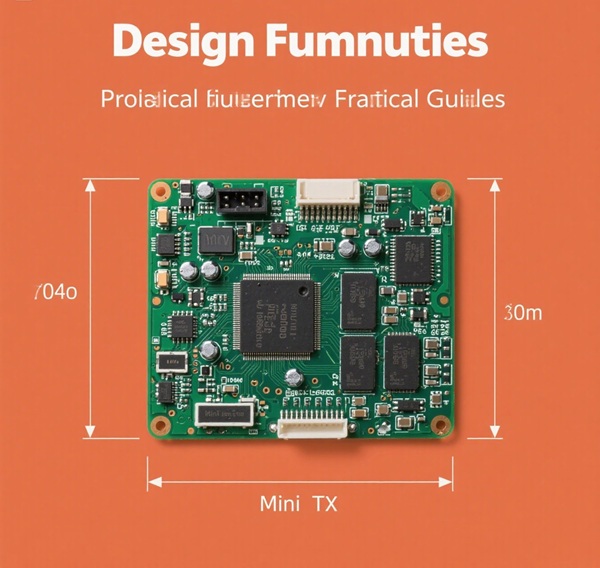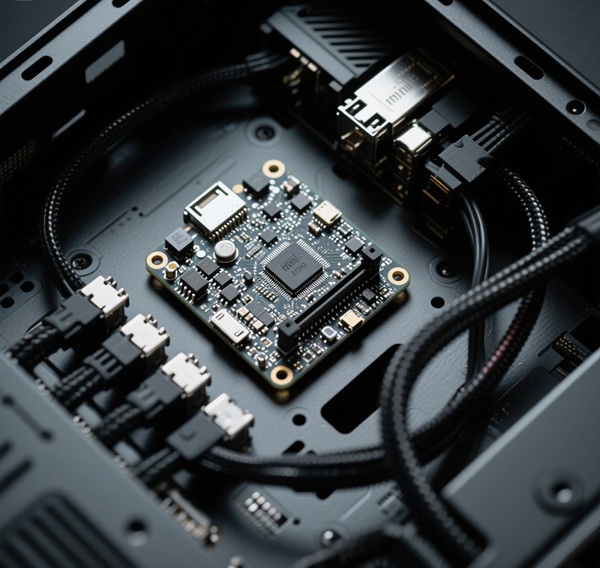Intel Celeron N200: Designing Efficient Systems with Alder Lake-N Architecture
Table of Contents
Introduction: Where the Intel N200 Excels
Why the N200 gets attention: It blends modern media blocks, responsive four-core compute, and outstanding idle behavior inside a simple SoC—great for compact, silent, and dependable devices that run 24/7.
Segment Overview: Embedded, Thin Clients, and Edge
N200 targets small appliances—routers, kiosks, digital signage, HTPCs, thin clients, and light edge nodes—where reliability, acoustics, and power cost matter as much as raw throughput.
N200’s Differentiation from N100 and Legacy Celeron SoCs
- Versus N100: Similar Gracemont design with SKU-level differences (clocks/iGPU/EUs vary by vendor build). N200 frequently ships with higher EU iGPU counts than N100 variants, aiding media UX.
- Versus Jasper Lake (N5105/N6005): Newer iGPU (Gen12.2), better C-state residency, more consistent idle draw, and improved media/AV1 decode.
Why Hardware Integrators Should Care
System BOMs shrink: smaller PSUs, fewer fans, simpler chassis. Fleet uptime improves due to cooler operation and more predictable thermals. The result: lower TCO and easier deployments.
CPU and SoC Architecture Deep Dive
The N200 embeds four Gracemont efficiency cores on Intel 7 with an on-die PCH, display engine, and PCIe root, yielding short traces and clean signal integrity—ideal for Mini-ITX density.
4 Gracemont E-Cores – No P-Cores, No Hyperthreading
- 4C/4T configuration keeps scheduling predictable and thermals linear under load.
- Modern OOO pipeline with decent integer/FP throughput for lightweight analytics, brokers, and dashboards.
Intel 7 Node and Efficiency Gains
Fine-grained power gating plus improved leakage characteristics allow aggressive C-state residency. Practically, well-tuned systems can idle at single-digit watts while staying responsive.
Fully Integrated SoC: I/O Hub, GPU, Memory Controller
By removing a discrete PCH, boards can reduce layers, simplify VRM placement, and shorten high-speed routes. This aids EMI control and improves manufacturability.
BIOS Tuning and Power State Control
Firmware strategy decides real-world wall figures. Out-of-box settings may favor bursts; embedded targets should prefer stability, idle efficiency, and silent thermal ramps.
PL1/PL2 Customization for Sustained Burst Clocks
PL1 (sustained) defines steady power; PL2 (short) defines bursts. Constrain PL2 if your chassis is sealed or you want to avoid fan step changes. For signage and routers, a modest PL2 keeps acoustics flat.
Enabling C-States, ASPM, and PowerSave in Firmware
- Enable deep C-states (C6/C8+) and platform ASPM L1.2 for PCIe roots.
- Disable unused controllers (extra SATA, RGB hubs, second audio codecs).
- Prefer auto fan curves tied to VRM/SoC sensors when available.
Impact of BIOS and VRM Design on Real Idle Power Draw
Two boards with the same SoC can differ by several watts at idle due to NICs, TB/USB4 controllers, VRM efficiency, and LED controllers. Choose leaner boards for sub-10 W targets.
Thermal Performance and Passive Cooling Analysis
Fanless is realistic if you size heatsinks for sustained power and place hot silicon near chassis conduction paths. The SoC rarely is the top thermal offender—VRMs and NVMe often are.
Baseline Thermals in Fanless Mini PCs and Routers
In 22–25 °C ambient, fanless N200 boxes typically stabilize 50–65 °C on the SoC under modest load, provided a vertical fin stack and thermal bridge to the lid exist.
Asus PN42 Case Study: Why 99 °C Happens
Reports of 90–99 °C under load usually trace back to dense internals and limited convection. A tiny blower or a small cut-out for intake often drops peak temp by 10–15 °C. Under-volting memory and limiting PL2 further reduce spikes.
Heatsink and Airflow Design for Compact Enclosures
Conduction
- Use thick baseplates and thermal pads to couple SoC/VRM to chassis.
- Locate NVMe under a finned shield; consider heat spreaders.
Convection
- Favor vertical fins and top vents; even 40 mm fans at 800 RPM help.
- Avoid cable blankets across VRM zones.
Graphics and Multimedia Workload Handling
Gen12.2 graphics and the media engine make the N200 surprisingly capable for HTPC/office UX while keeping CPU load small.
Gen12.2 GPU with 32 EUs: Capabilities and Limitations
Depending on board/vendor, N200 configurations commonly expose a higher EU count than N100 variants. Expect smooth 1080p desktops and competent 4K playback; light 3D only.
Codec Support: AV1, HEVC, VP9 Decode in Hardware
- Decode: AV1, VP9, HEVC/H.265, AVC/H.264.
- Transcode: Low-bitrate conversions are realistic; for multi-stream, lean on decode + direct play.
Display Outputs: Triple Head Support, HDR, Dual Monitors
Most systems provide DP + HDMI (sometimes Type-C DP-Alt). HDR output depends on OS/driver path; for signage, prefer static SDR unless calibrated.
Memory and Storage Architecture
Memory choice affects iGPU headroom; storage affects both idle draw and hotspots. In appliances, stability beats peak throughput.
DDR4 vs LPDDR5: Bandwidth, Efficiency, Compatibility
| Memory | Bandwidth | Idle Power | Upgrade | Notes |
|---|---|---|---|---|
| DDR4 SODIMM | Good | Low | Yes | Common on ITX; cheaper; adequate for iGPU |
| LPDDR5 (soldered) | Higher | Very Low | No | Mini-PCs; best for thin clients/HTPC thermals |
PCIe Storage: NVMe vs SATA vs eMMC in Thermal Budgets
- NVMe: fastest; may hit 60–70 °C during writes; add pad/shield.
- SATA SSD: excellent efficiency; ideal for silent boxes.
- eMMC: kiosk-grade; limited endurance; fine for read-mostly images.
Storage Load and its Effect on System Power/Heat
Sustained copy or ZFS scrubs can double system power versus idle. Budget PSU for storage events—not just CPU load.
Power Consumption Across Real-World Scenarios
The label TDP isn’t wall power. Board features, PSU efficiency, and firmware choices dominate real numbers.
TDP vs Reality: Why Most N200 Builds Draw 10–14 W
Typical N200 mini-PCs with NVMe + Wi-Fi idle around 7–10 W on efficient DC-in designs; feature-rich ITX with extra NICs/TB controllers can idle 12–18 W. Under mixed loads, 20–30 W is common.
Idle Power Efficiency in Firewall and NAS Systems
- Disable link LEDs/RGB and unused controllers.
- Set NIC power save; use powertop/ethtool to confirm.
- Spin down HDDs in NAS; prefer SSD-first caching.
PSU Selection for Sub-20 W Operation (PicoPSU, DC-DC Bricks)
Low-load efficiency rules. Choose quality DC-in or SFX Gold/Platinum with strong efficiency below 30 W. Oversized ATX units can waste 3–6 W at idle.
Performance Benchmarks and Edge Application Readiness
The N200’s strength is sustained light compute with rich I/O and media assist. It won’t replace desktop CPUs; it will replace noisy small servers.
Comparison with N100, N5105, N6005: Benchmarks and Real Use
| Aspect | N200 (ADL-N) | N100 (ADL-N) | N5105/N6005 (Jasper) |
|---|---|---|---|
| CPU uArch | Gracemont | Gracemont | Tremont |
| iGPU | Gen12.2 (often higher EUs) | Gen12.2 | Gen11-class |
| Media (AV1) | HW decode | HW decode | Limited/none by SKU |
| Idle behavior | Excellent | Excellent | Good |
Edge AI, Docker Containers, and Homelab Throughput
Expect 8–15 light containers (reverse proxy, Mosquitto, Node-RED, small DB, media tools) with headroom. For light CV/inference, rely on iGPU media blocks and quantized models; consider USB accelerators if needed.
How It Compares to ARM SBCs (RPi 5, RK3588) in Compute/Idle Trade-offs
ARM SBCs idle extremely low and excel in cost; N200 offers broader x86 software, stronger desktop/media support, and more I/O consistency. Pick based on OS ecosystem, not only watts.
Deployment Use Cases and Lessons from the Field
Patterns from field deployments reveal where the N200 shines—and where guardrails help.
OPNsense Firewalls: Throughput vs Thermals
- 2.5GbE line-rate NAT is achievable; IDS/IPS reduces headroom—tune rulesets.
- Small fan assists keep VRMs cool when both NICs saturate for hours.
Low-Power NAS Units and 24/7 Availability
SSD-centric NAS boxes are whisper quiet and efficient. For HDD pools, derate thermals and plan spin-down windows; map scrub times to off-hours.
HTPC and Remote Display Terminals: Silent Efficiency
Use the hardware decoder, conservative compositing, and dual-channel memory for smooth UX. For remote terminals, lock refresh to 60 Hz and reduce animations.
Engineering Recommendations and Future Outlook
Design to the strengths: low idle, modern media, compact thermals. Validate with wall meters and 12–24 h thermal logs.
Ideal Use Cases for Integrators
- Fanless kiosks, HTPCs, and signage players.
- Quiet homelab nodes (containers, small DB, brokers).
- Efficient firewalls with 2.5GbE and modest IDS rules.
Recommended Motherboards, RAM, and PSUs
Boards
Lean Mini-ITX with DC-in and exposed VRM heatsinks; avoid heavy auxiliary controllers if sub-10 W idle is a requirement.
Memory
Dual-channel DDR4 SODIMM for ITX, or LPDDR5 mini-PCs when sealed acoustics trump upgradability.
PSU
Gold/Platinum SFX or quality DC bricks with strong low-load efficiency. Aim for 30–50% utilization at typical load.
Final Thoughts: Long-Term Viability and Intel’s Roadmap
Alder Lake-N will remain attractive wherever x86 software breadth, media decode, and low idle converge. As USB4 and Wi-Fi 7 percolate down, expect future SKUs to keep the same efficiency ethos with richer I/O.
References and Further Reading
- Intel® Alder Lake-N family overview and ARK entries for N200/N100 – microarchitecture, iGPU/media blocks, power management.
- Motherboard/mini-PC UEFI manuals – PL1/PL2, ASPM, C-states, fan control, display routing.
- Linux docs – intel_pstate, i915, NVMe APST, powertop, thermald.
- Plex/FFmpeg VA-API/Quick Sync notes – configuring decode/encode paths on iGPU.
- Platform design guides – EMI and low-load PSU efficiency practices for small PCBs.
- Measure wall power at idle and sustained load; record BIOS profile.
- Thermal log SoC/VRM/NVMe for 12–24 h mixed workload.
- Document ASPM/C-state and PL1/PL2 settings for reproducibility.