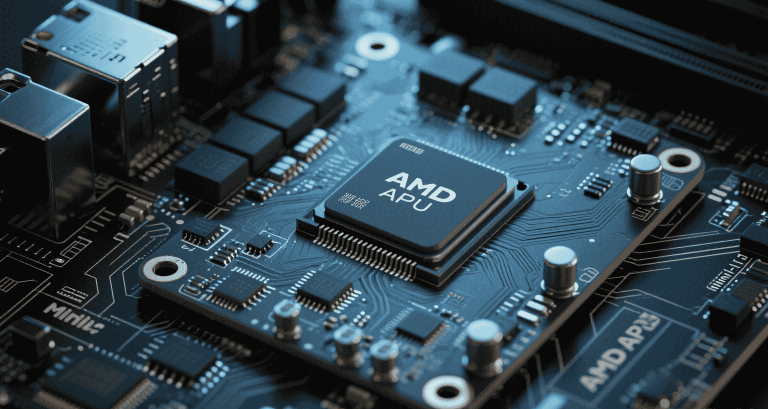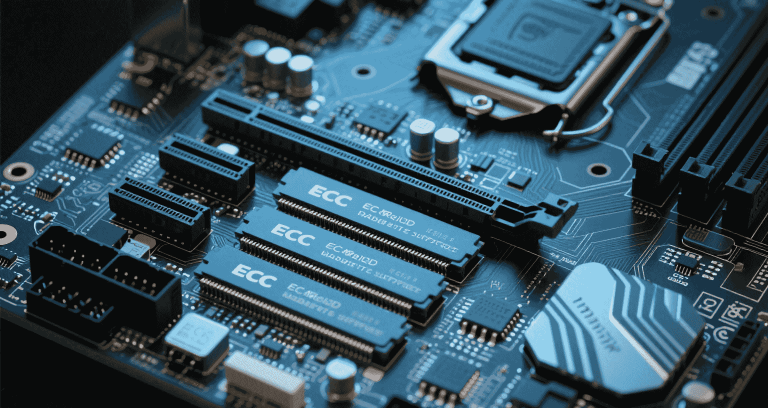Intel Celeron N3450: Specifications, Performance, and Applications for Mini-ITX Systems
As embedded systems engineers and IT professionals, we at MiniITXboard know the importance of selecting processors that balance performance, power efficiency, and cost for compact systems. The Intel Celeron N3450, a quad-core processor from the Apollo Lake platform, has been a reliable choice for Mini-ITX builds since its 2016 debut. Despite its legacy status in 2025, it remains relevant for applications like IoT gateways, kiosks, and thin clients. In this in-depth guide, I’ll break down the N3450’s specifications, performance metrics, and practical use cases, offering you actionable insights for integrating it into Mini-ITX designs. Drawing from Intel’s official documentation, benchmark data, and user feedback on platforms like X, we’ll address thermal management, performance limitations, and design considerations to help you make informed decisions.
Table of Contents
- Overview and Market Positioning
- Architecture and Historical Context
- Core CPU Specifications
- Integrated Graphics: Intel HD Graphics 500
- Memory Support and Bandwidth
- Connectivity and Expansion Options
- Thermal Management and Power Efficiency
- Performance Benchmarks and Analysis
- Comparisons with Competitors
- Applications and Recommendations
- Q&A Section
Overview and Market Positioning
The Intel Celeron N3450 is an entry-level quad-core processor tailored for low-power, cost-effective applications. Launched in Q3 2016 as part of Intel’s Apollo Lake family, it targets embedded systems, compact PCs, and IoT devices. For engineers designing Mini-ITX systems with MiniITXboard, the N3450 offers a compelling mix of affordability and functionality. Its 6W TDP and integrated Intel HD Graphics 500 make it ideal for always-on systems like digital signage, thin clients, or lightweight servers. However, it’s not suited for high-performance workloads like gaming or virtualization.
- Quad-core, quad-thread design for basic multitasking
- 6W TDP enables fanless Mini-ITX builds
- Integrated GPU supports 4K media playback
- Cost-effective for budget-conscious projects
The N3450’s low power consumption and compact BGA 1296 package make it a natural fit for space-constrained designs. As an expert in embedded systems, I recommend it for applications where energy efficiency and cost outweigh raw performance needs. However, its discontinued status in 2023 raises concerns about long-term support, which we’ll explore later.
“The Celeron N3450 is a workhorse for low-power embedded systems, offering just enough performance for IoT and kiosk applications.” – Embedded Systems Engineer, X Post
Architecture and Historical Context
Built on Intel’s 14nm Goldmont microarchitecture, the Celeron N3450 marked a significant improvement over the Braswell platform. Goldmont enhanced instructions per cycle (IPC) and power efficiency, making the N3450 suitable for fanless Mini-ITX systems. Intel’s documentation highlights Apollo Lake’s focus on media decoding and low-power performance, targeting embedded and mobile markets.
- 14nm process for better efficiency than 22nm predecessors
- Improved IPC over Braswell’s Airmont architecture
- Designed for embedded and IoT applications
In 2025, the N3450 is considered a legacy processor, with Intel discontinuing it in 2023. This limits driver updates and security patches, a concern for engineers maintaining long-term deployments. Still, its affordability compared to newer N-series processors like the N100 makes it viable for legacy system maintenance or budget builds with MiniITXboard. I advise checking driver compatibility before committing to new projects.
Core CPU Specifications
The N3450 features four cores and four threads, with a base clock of 1.10 GHz and a burst frequency of 2.20 GHz. Without hyper-threading, it’s best suited for lightweight, sequential workloads. Its 2 MB L2 cache supports modest memory bandwidth, and it includes instruction sets like SSE4.2 and AES-NI for secure data processing, critical for IoT and kiosk systems.
- Base clock: 1.10 GHz; Burst: 2.20 GHz
- 2 MB L2 cache shared across cores
- BGA 1296 socket for compact Mini-ITX designs
- 64-bit architecture for modern OS compatibility
The 14nm process and soldered BGA design align with MiniITXboard’s focus on compact solutions, though upgradeability is limited. For engineers, this means the N3450 is a “set-and-forget” choice for fixed-function systems. Its instruction sets enhance security, but single-core performance may bottleneck complex tasks.
Integrated Graphics: Intel HD Graphics 500
The N3450 integrates Intel HD Graphics 500, a Gen9 GPU with 12 execution units, running at 200 MHz base and up to 700 MHz turbo. WikiChip reports it delivers ~134 GFLOPS of FP32 performance, sufficient for basic rendering in UI displays or media processing. For Mini-ITX systems, this GPU supports low-power multimedia tasks effectively.
- Supports HEVC 10-bit and VP9 decoding for 4K playback
- Drives up to three displays via eDP, DisplayPort, or HDMI 1.4b
- Limited gaming performance (10–15 FPS in older titles)
The GPU excels in HTPCs and digital signage but struggles with gaming. NotebookCheck benchmarks show poor performance in titles like Counter-Strike: GO, and X users often cite sluggish graphics in budget devices. I recommend the N3450 for non-intensive tasks like kiosk interfaces or dashboards on MiniITXboard platforms.
“For digital signage, the N3450’s GPU is a cost-effective choice for 4K playback, but don’t expect gaming capabilities.” – Systems Integrator, X Post
Memory Support and Bandwidth
The N3450 supports DDR3L/LPDDR3-1866 and LPDDR4-2400, with a maximum capacity of 8 GB across two channels. CPU-World notes a peak bandwidth of 29.9 GB/s with LPDDR4, though it lacks ECC support, a potential drawback for mission-critical systems. This configuration suits lightweight embedded applications.
- DDR3L/LPDDR3: 1866 MHz, 25.6 GB/s bandwidth
- LPDDR4: 2400 MHz, 29.9 GB/s bandwidth
- Max 8 GB capacity, non-ECC
For MiniITXboard designs, I suggest using LPDDR4-2400 to maximize bandwidth, though DDR3L is a cost-effective alternative. Engineers should balance cost and performance, especially for data-intensive IoT tasks. Below is a comparison of memory options:
| Memory Type | Max Speed | Max Capacity | Bandwidth (GB/s) | ECC Support |
|---|---|---|---|---|
| DDR3L | 1866 MHz | 8 GB | 25.6 | No |
| LPDDR3 | 1866 MHz | 8 GB | 25.6 | No |
| LPDDR4 | 2400 MHz | 8 GB | 29.9 | No |
Connectivity and Expansion Options
The N3450 offers PCIe 2.0 with six lanes, supporting storage, networking, or peripheral expansion. It includes eight USB 3.0 ports, two SATA 6 Gb/s ports, and interfaces like GPIO and UART, making it versatile for embedded systems. These features enhance its utility in Mini-ITX designs requiring robust I/O.
- PCIe 2.0: Six lanes for expansion
- USB 3.0: Up to eight ports
- SATA: Two 6 Gb/s ports for storage
- Additional interfaces: GPIO, UART for embedded applications
The processor supports Windows 10/11, Linux, and Chrome OS, but X users report driver compatibility issues with Windows 11 post-2023. I recommend Linux for better long-term support in custom integrations. Verify driver availability before deploying on MiniITXboard systems.
Thermal Management and Power Efficiency
With a 6W TDP (4W SDP), the N3450 is optimized for fanless designs, ideal for compact MiniITXboard systems. Its 105°C maximum junction temperature supports reliable operation in confined spaces, but thermal design is critical to avoid throttling.
- 6W TDP enables passive cooling
- Max junction temp: 105°C
- Idle power: ~2.5W; Load power: ~5–6W
User reports on X note overheating (85–90°C) in poorly ventilated enclosures under sustained loads. I recommend high-efficiency heatsinks and optimized airflow for Mini-ITX builds. The N3450’s low power draw supports green electronics initiatives, reducing operational costs in large-scale IoT deployments.
| Metric | Value |
|---|---|
| TDP | 6W (4W SDP) |
| Max Junction Temp | 105°C |
| Idle Power Draw | ~2.5W |
| Load Power Draw | ~5–6W |
Performance Benchmarks and Analysis
The N3450 delivers decent performance for lightweight tasks. Benchmark data from CPU-Monkey and CPU Benchmark include:
- Cinebench R15: 44 (single-core), 160 (multi-core)
- Geekbench 5: 308 (single-core), 1,122 (multi-core)
- CPU-Z: 608 (multi-core)
These scores suit web browsing, office applications, and IoT processing, but single-core performance limits multitasking. X users report sluggishness in multi-tab browsing or virtualized environments. Stress tests from Technical.City show up to 84% throttling under sustained loads, so optimize workloads for Mini-ITX systems.
Comparisons with Competitors
The N3450 outperforms the dual-core Celeron N3350 (Cinebench R15: 160 vs. 110) but lags behind the Pentium N4200’s higher clocks. Compared to AMD’s A4-7210 (15W TDP), it’s more power-efficient. The Intel N100 (Alder Lake-N) offers superior performance (~600/2,000 Geekbench 5) at 15W TDP, making it a better choice for performance-critical MiniITXboard builds.
- N3450 vs. N3350: Better multi-core performance
- N3450 vs. N4200: Lower cost, slightly less performance
- N3450 vs. N100: Weaker but more cost-effective
The N3450’s locked multiplier prevents overclocking, so focus on memory and cooling optimizations. Below is a comparison table:
| Processor | Cores/Threads | Base/Turbo (GHz) | TDP | Geekbench 5 (Multi) |
|---|---|---|---|---|
| Celeron N3450 | 4/4 | 1.10/2.20 | 6W | 1,122 |
| Celeron N3350 | 2/2 | 1.10/2.40 | 6W | 800 |
| Pentium N4200 | 4/4 | 1.10/2.50 | 6W | 1,300 |
| Intel N100 | 4/4 | 1.80/3.40 | 15W | 2,000 |
Applications and Recommendations
The N3450 shines in low-power applications like IoT gateways, kiosks, and thin clients on MiniITXboard platforms. Its hardware decoding supports media players, and its I/O options suit industrial control systems. Integrators on X praise its reliability in always-on retail signage deployments.
- IoT gateways for sensor data processing
- Kiosks for interactive displays
- Thin clients for remote desktop environments
- Media players for 4K digital signage
Security features like AES-NI and VT-x support encryption and virtualization, but the lack of microcode updates increases vulnerability risks. For high-performance needs, consider upgrading to the Intel N100. For budget builds, the N3450 remains viable with proper cooling and memory optimization.
Q&A Section
Q1: Is the Intel Celeron N3450 still relevant for Mini-ITX systems in 2025?
A: Yes, for budget-conscious, low-power applications like IoT gateways and kiosks, the N3450 remains relevant. However, its discontinued status limits driver support, so consider newer processors like the Intel N100 for performance-critical projects.
Q2: Can the N3450 handle 4K video playback?
A: Yes, its Intel HD Graphics 500 supports hardware decoding for HEVC 10-bit and VP9, making it suitable for 4K playback in HTPCs or digital signage.
Q3: What cooling solutions are best for the N3450 in Mini-ITX builds?
A: Passive cooling with high-efficiency heatsinks works well due to its 6W TDP. Ensure proper airflow to prevent throttling, especially in confined enclosures.
Q4: Does the N3450 support modern operating systems?
A: It supports Windows 10/11, Linux, and Chrome OS, but driver issues may arise with Windows 11 post-2023. Linux is recommended for better long-term support.
Q5: Can I overclock the N3450 for better performance?
A: No, the N3450’s locked multiplier and BGA design prevent overclocking. Focus on optimizing memory and cooling instead.
Q6: What are the main limitations of the N3450?
A: Its weak single-core performance, limited 8 GB memory capacity, and lack of ECC support make it unsuitable for heavy multitasking or mission-critical applications.
Conclusion
The Intel Celeron N3450 remains a cost-effective choice for low-power Mini-ITX systems in 2025, particularly for IoT, kiosks, and media applications on MiniITXboard platforms. Its quad-core design, 6W TDP, and robust connectivity meet the needs of embedded systems, though it struggles with gaming and heavy workloads. By addressing thermal constraints and driver compatibility, you can maximize its potential. For performance-critical projects, consider upgrading to the Intel N100. Explore MiniITXboard for tailored Mini-ITX solutions and expert support.