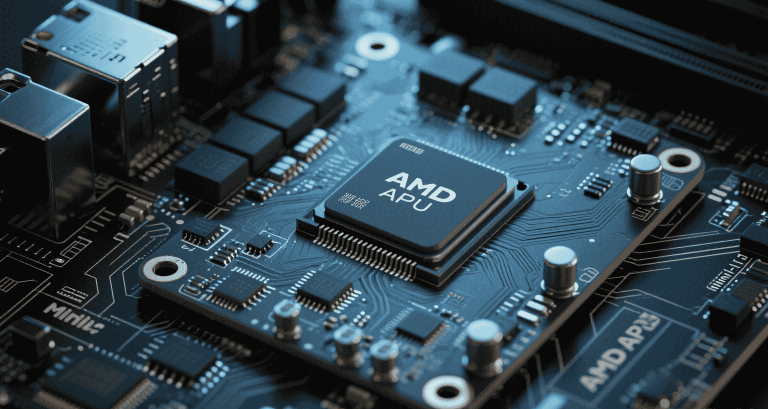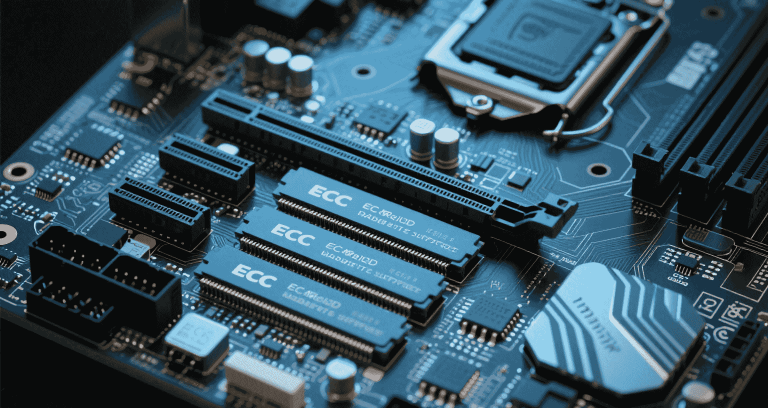Mini‑ITX Board Power Consumption Comparison: Engineering Power‑Efficient Compact Systems
Table of Contents
- Introduction
- Understanding Power Draw in Mini‑ITX Systems
- CPU and SoC Power Envelopes
- VRM, Power Phase, and Board Design Impact
- RAM, Storage, and Peripheral Power Consumption
- I/O Interface Power Costs
- Onboard Modules & Background Power Draw
- PSU Efficiency Effects
- Real‑World Benchmarks
- Power Efficiency Metrics
- Mini‑ITX vs Mini‑PC Efficiency Debate
- Engineering Recommendations
1. Introduction
For embedded system engineers, IT architects, and SFF integrators, power consumption is a critical design parameter. Mini‑ITX boards offer dense functionality in tight footprints, but their real-world energy footprint varies significantly depending on platform, firmware, and peripheral integration. This guide presents a detailed breakdown of how to select and configure power-conscious ITX platforms that balance performance with thermal and energy budgets.
2. Understanding Power Draw in Mini‑ITX Systems
True system power goes far beyond CPU TDP. Factors include VRM efficiency, chipset power, and even onboard I/O controllers.
- Idle variance: 10–30 W across ITX boards using same CPU
- Load peaks: Boards with Thunderbolt or 10GbE can exceed 120 W draw
“Swapping boards dropped my system’s idle from 38 W to 23 W, even though the CPU and RAM were unchanged.” — Homelab Forum Contributor
3. CPU and SoC Power Envelopes
APUs vs Desktop CPUs
AMD’s Ryzen G APUs (e.g. 5600G) typically consume less idle power than full Ryzen CPUs, while Intel’s N100/N150 mobile parts idle below 10 W in some builds.
| CPU Model | Idle Draw | Load Draw | Notes |
|---|---|---|---|
| Intel N100 | 7 W | 15 W | Passive cooling possible |
| Ryzen 5600G | 17 W | 65 W | Best APU balance |
| i5‑12400 | 28 W | 89 W | High IPC, higher floor |
4. VRM, Power Phase, and Board Design Impact
Board-level inefficiencies are commonly overlooked. A 10-phase VRM may seem overkill but can reduce ripple, boost efficiency, and stay cooler under load.
- 8+2-phase VRMs: Lower transient power loss
- Cheap 4-phase boards: May run hotter and waste 5–8 W more power at idle
5. RAM, Storage, and Peripheral Power Consumption
Memory type and drive selection also affect energy draw:
- DDR4 vs DDR5: DDR4 more efficient at idle
- M.2 NVMe: Faster but higher load draw than SATA SSD
- HDDs: Consume 4–5 W even at idle
6. I/O Interface Power Costs
Modern I/O options have high overhead:
| Interface | Idle Power Overhead | Load Spike |
|---|---|---|
| USB 3.2 | +2 W | +8 W (charging) |
| Thunderbolt 4 | +5 W | +15 W |
| Dual HDMI | +2–3 W | +6 W (active monitors) |
7. Onboard Modules & Background Power Draw
Non-CPU components also matter:
- Wi‑Fi Modules: Intel AX210 draws 1.5–2.2 W idle
- RGB LED ICs: Constant draw of 1–2 W
- Sensors & Controllers: Cumulative draw from temp sensors, fan ICs
8. PSU Efficiency Effects
Low-Load Behavior
At 30–50 W load, typical ATX PSUs are well below their peak efficiency. Use Platinum-rated SFX or DC-DC PicoPSU for idle-focused builds.
Efficiency Curve Table
| PSU Type | 30W Efficiency | 100W Efficiency |
|---|---|---|
| Standard ATX Bronze | ~70% | ~85% |
| SFX Platinum | ~88% | ~92% |
| PicoPSU 150XT | ~90% | N/A |
9. Real‑World Benchmarks
Sampled user reports and lab measurements:
- Mini PC w/ N100: 9.4 W idle, 24 W load (YouTube test)
- Ryzen 5700G ITX NAS: 30 W idle, 95 W load (with 2× HDDs)
- Z790 + i5‑13400 + 10G: 55 W idle, 170 W load
10. Power Efficiency Metrics
Evaluate real-world efficiency using:
- Performance per Watt: FPS per Watt (gaming), Mbps/Watt (NAS), MIPS/Watt (compute)
- Thermal per Watt: Measure C° rise per watt loaded
11. Mini‑ITX vs Mini‑PC Efficiency Debate
Mini‑ITX is flexible, upgradable, and durable—but not always the most power-efficient. NUCs and similar mini-PCs with soldered CPUs and tuned firmware beat DIY ITX platforms in idle draw by up to 3×.
“Our NUCs idle under 8 W with dual monitors. The equivalent ITX build runs 24–28 W with the same OS load.” — SFF Deployment Team
12. Engineering Recommendations
Design Checklist
- Pick SoCs with idle under 10 W
- Prefer DDR4 and PCIe Gen 3 drives
- Disable onboard I/O not in use (e.g., TB4, RGB)
- Use BIOS C-states and undervolting where stable
BIOS Tuning Targets
ASPM– Enable for PCIe power savingsC10 State– Ensure supported by board/CPUCore Voltage Offset– -0.05V to -0.15V typical for Ryzen
✅ Summary
- Real-world Mini‑ITX power usage varies from <10 W idle to 120 W+ under load
- Optimize at board, CPU, storage, and PSU level to reduce power draw
- Use community tools and measurements to verify energy footprint
For additional tuning resources, BIOS power savings templates, or platform-specific testing scripts, visit MiniITXBoard.