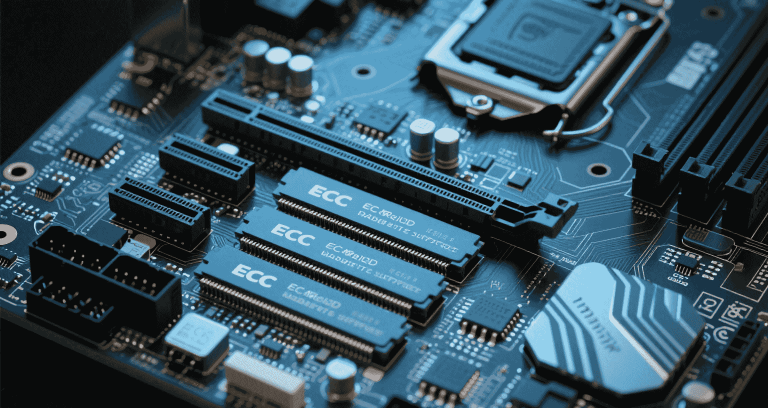Mini‑ITX Boards Supporting AMD APU Builds
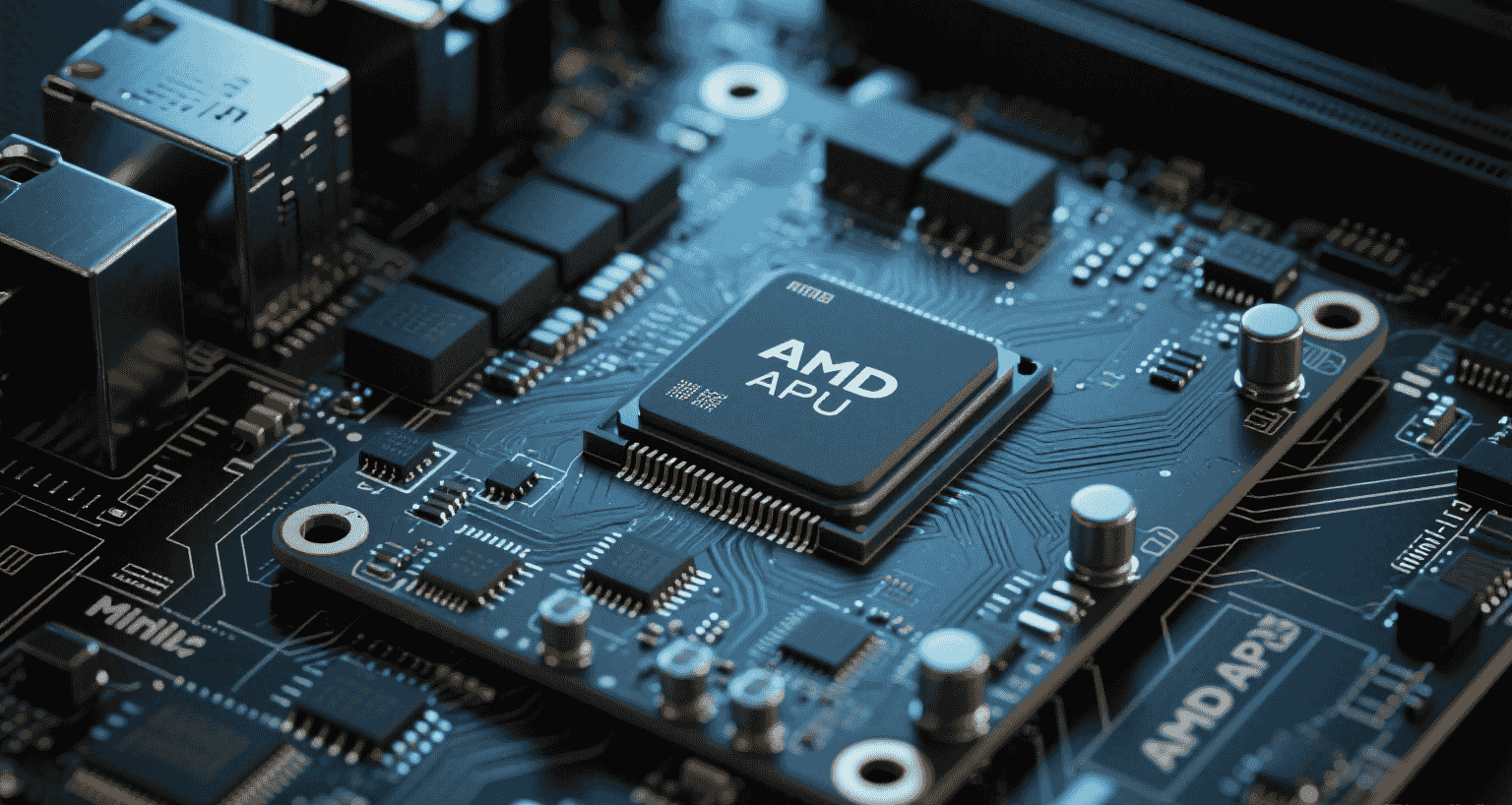
Table of Contents
- Introduction to APU‑Optimized Mini‑ITX Platforms
- AMD APU Families and Compatibility Overview
- Use Cases for APU‑Based Mini‑ITX Systems
- Thermal Engineering and APU Hotspot Management
- Power Supply Selection for APU Mini‑ITX Systems
- Memory Performance Scaling and Stability
- Graphics Performance: Vega vs RDNA2 in APUs
- Expansion, I/O, and Display Output
- Recommended APU‑Capable Mini‑ITX Motherboards
- BIOS, Firmware, and APU Optimization
- Mini‑ITX APU Builds vs Mini‑PC Alternatives
- Final Deployment Recommendations
- Conclusion
Introduction to APU‑Optimized Mini‑ITX Platforms
Mini‑ITX boards offer a unique opportunity for engineers building compact systems that don’t require a discrete GPU. AMD’s APUs (Accelerated Processing Units) integrate both the CPU and GPU into one die, making them perfect for space-constrained builds in environments like edge AI, digital signage, HTPCs, and low-power desktops.
By leveraging APU platforms, you reduce complexity, power consumption, and thermal management needs—all within a 170 × 170 mm footprint. For embedded integrators and SFF system designers, this architecture opens doors to clean, affordable, and high-performance computing.
AMD APU Families and Compatibility Overview
Architecture: Zen+ to Zen 4 with Vega & RDNA iGPU
AMD APUs span across generations:
- Zen+: 3200G/3400G (Vega 8)
- Zen 2: 4300G/4650G Pro
- Zen 3: 5600G/5700G (Vega 7/8)
- Zen 4: 8700G/8600G (RDNA2)
AM4 vs AM5 Platform Support
AM4 remains the most mature for APU builds, with BIOS-ready B450 and B550 ITX options. AM5 introduces support for DDR5 and RDNA2 APUs, but with limited Mini‑ITX board options.
“Zen 3 APUs are plug-and-play on B550 boards like Gigabyte B550I Pro AX with updated AGESA firmware.” — Reddit user @sffbuilderUse Cases for APU‑Based Mini‑ITX Systems
- HTPCs: Silent 4K streaming, Plex servers, Kodi boxes
- Edge Computing: Fanless enclosures for signage or kiosk control
- Retro Gaming: Emulators and light gaming without dGPU
With hardware decoding for HEVC, AV1, and VP9, AMD APUs are ideal for modern video pipelines—even at 4K resolution.
Thermal Engineering and APU Hotspot Management
VRM and RAM Thermal Design
VRM quality in Mini‑ITX boards varies. High-power APUs like the 5700G can throttle if the board’s power stages lack heatsinks or airflow. Boards such as Gigabyte B550I include a baseplate and heatpipe to improve VRM thermals.
Cooler and Case Pairing
Pair APUs with low-profile air coolers like the Noctua NH-L9a or Black Ridge. Ensure case compatibility, as ITX layouts may limit height or interfere with M.2 drives or SODIMMs.
Power Supply Selection for APU Mini‑ITX Systems
| PSU Type | Wattage Range | Recommended Use |
|---|---|---|
| PicoPSU | 90–160W | Ultra-compact HTPC or fanless |
| Flex-ATX | 150–300W | Rack or embedded chassis |
| SFX/SFX-L | 300–650W | Gaming, multi-drive builds |
Memory Performance Scaling and Stability
Unlike dGPU systems, APUs rely heavily on RAM bandwidth. Using 2×16 GB DDR4-3600 or DDR5-6000 can boost Vega or RDNA2 frame rates by up to 20%.
Tip: Use XMP/DOCP profiles in BIOS to stabilize high-speed RAM. APUs benefit directly from dual-channel bandwidth.
Graphics Performance: Vega vs RDNA2 in APUs
RDNA2 iGPUs (in 8700G, etc.) outperform Vega by 20–30% and offer better encoding support. Both support AV1 decode and DisplayPort 1.4, but RDNA2 brings more consistent FPS in demanding games.
Quick Comparison
| APU | iGPU | 3DMark (FireStrike) | iGPU TDP |
|---|---|---|---|
| 5700G | Vega 8 | ~2800 | 65W |
| 8700G | RDNA2 12 CU | ~3600 | 65W |
Expansion, I/O, and Display Output
Most APU-friendly Mini‑ITX boards offer:
- PCIe x16 slot (useful for optional GPU or network card)
- HDMI 2.1 and DisplayPort 1.4 outputs
- M.2 NVMe and SATA ports
- USB-C front header on select models
Recommended APU‑Capable Mini‑ITX Motherboards
Best AM4 ITX Boards
- Gigabyte B550I Aorus Pro AX: Reliable VRM, great layout, BIOS updates for Ryzen 5000G
- ASUS ROG STRIX B550-I: Strong community support, USB-C header, VRM cooling fan
AM5 Options for Zen 4 APUs
- ASRock B650E PG-ITX: DDR5, PCIe 5.0, pending USB4 firmware maturity
- ASUS STRIX B650E-I: Premium option with USB-C and modern layout
BIOS, Firmware, and APU Optimization
Always flash to the latest BIOS with AGESA support for your APU generation. Enable PBO and iGPU frequency scaling for better responsiveness. Monitor VRM thermals using tools like HWiNFO or embedded sensors.
Mini‑ITX APU Builds vs Mini‑PC Alternatives
Advantages of DIY ITX Builds
- Upgradeable CPU, RAM, storage
- Better cooling and power options
- More flexible I/O (e.g., extra M.2, PCIe expansion)
When to Use Mini‑PCs
Prebuilt options like the ASRock DeskMini, Beelink SER6, or Minisforum UM790 offer turnkey platforms but limit customization and may throttle under load due to poor thermal design.
Final Deployment Recommendations
Silent HTPC Build
- Board: Gigabyte B550I or ASUS B550-I
- APU: Ryzen 5600G
- RAM: DDR4-3600 32 GB
- Cooling: Noctua NH-L9a + mesh chassis
Gaming/Emulation Build
- APU: Ryzen 8700G
- Board: B650E PG-ITX
- RAM: DDR5-6000
Industrial Deployment
- Fanless chassis with passive conduction
- ECC RAM and 24/7 rated PSU
- Embedded AM4 board with serial headers or GPIO
Conclusion
AMD APU-based Mini‑ITX systems are a top choice for hardware developers seeking performance, reliability, and compact form factors without discrete graphics. Whether you’re building HTPCs, industrial controllers, or embedded nodes, platforms like the Gigabyte B550I or ASUS B550-I provide a proven base for success.
For next-gen builds, AM5 Mini‑ITX boards with Zen 4 G-series APUs offer potential—but demand attention to BIOS and VRM maturity. Always validate APU compatibility before deployment and ensure the system thermals suit your workload.