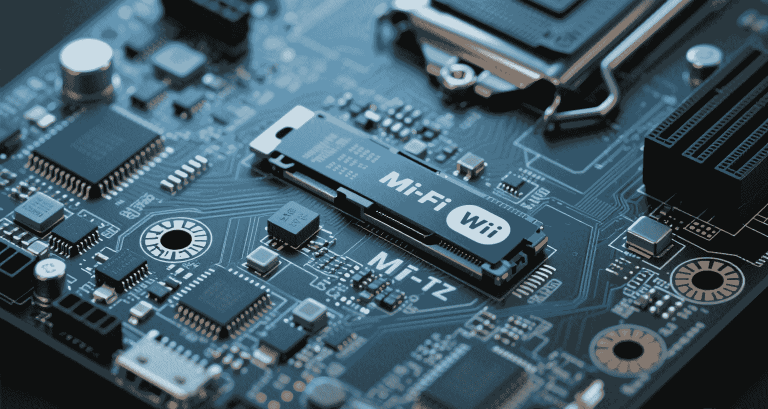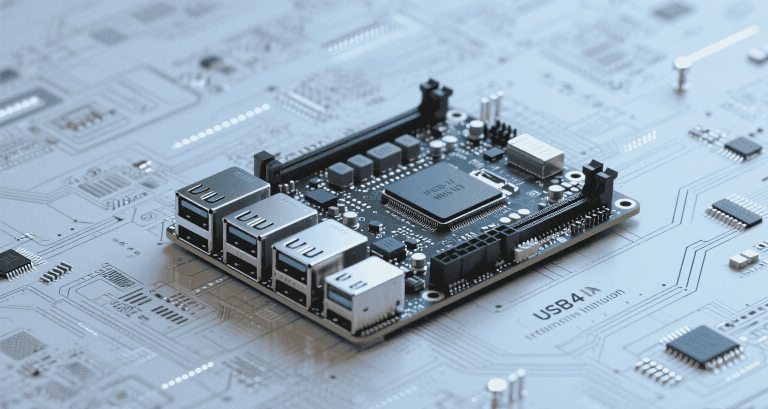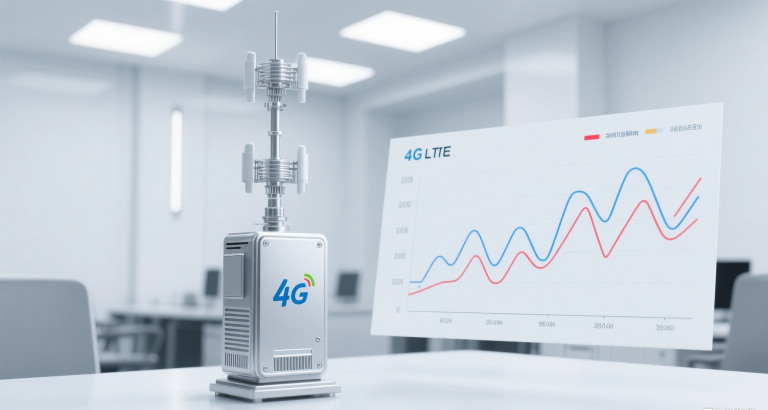Mini‑ITX Motherboards with Integrated Wi‑Fi 6 | Stability and Integration
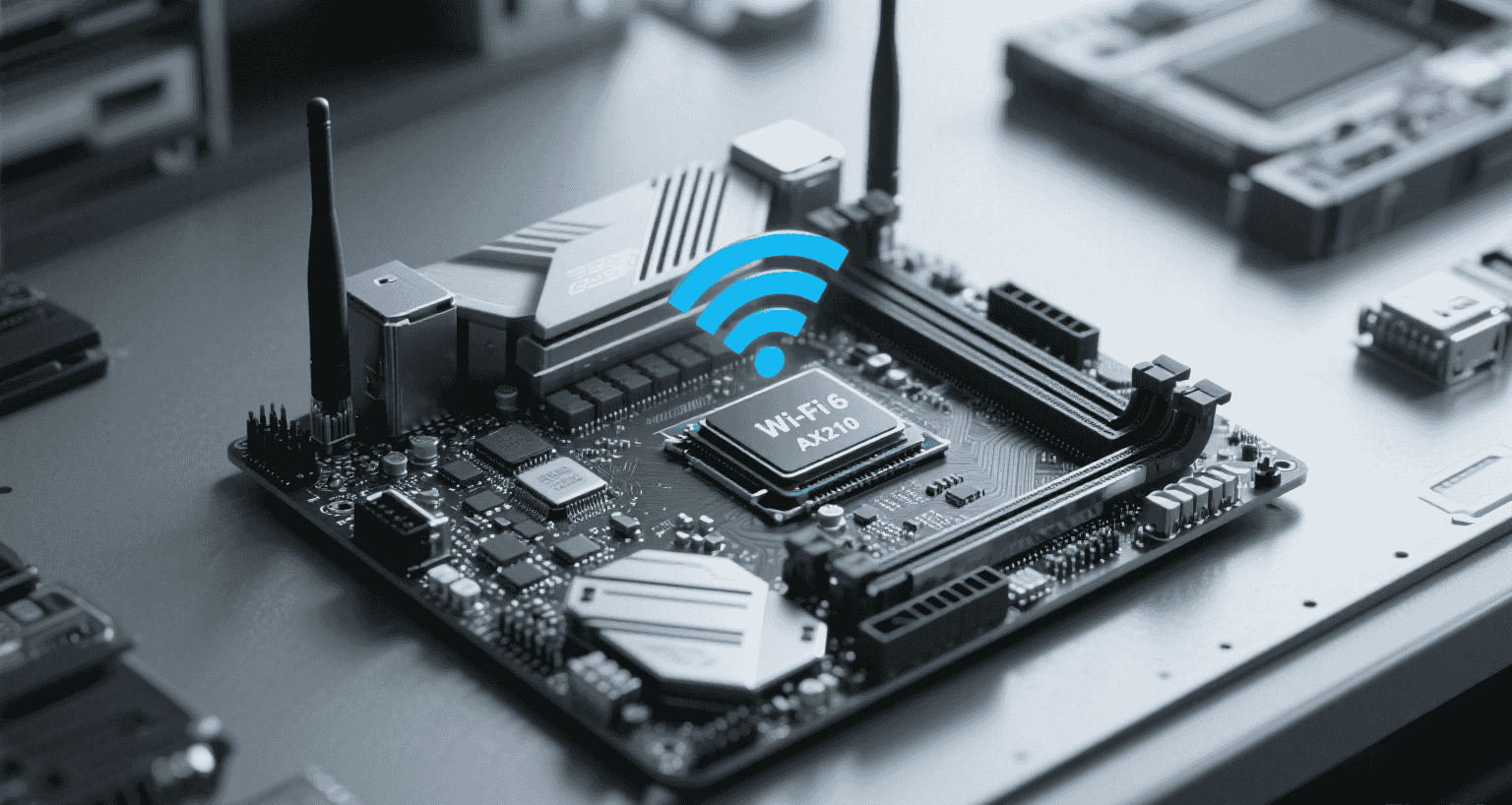
Table of Contents
- Introduction
- Wi‑Fi 6 Technical Overview
- Mini‑ITX Design Constraints for Wireless Integration
- Embedded vs Modular Wi‑Fi 6 Implementations
- Driver Compatibility and OS Support
- Stability Issues with Specific Chipsets
- BIOS and Firmware-Level Wireless Management
- Antenna Design and Placement Strategy
- Networking Performance in Real Deployments
- Security, Roaming, and Enterprise Readiness
- Recommended Mini‑ITX Boards with Integrated Wi‑Fi 6
- Deployment Best Practices and Conclusion
Introduction
As wireless connectivity becomes a necessity in embedded and compact designs, Mini‑ITX boards with built-in Wi‑Fi 6 provide real advantages. They support fast data transfer, better power management, and reduced interference—perfect for setups where Ethernet isn’t ideal.
Wi‑Fi 6 Technical Overview
Wi‑Fi 6 (802.11ax) adds major features:
- OFDMA: Handles multiple clients at once efficiently.
- MU-MIMO: Boosts upload and download speeds.
- TWT: Lowers power use in idle state.
- BSS Coloring: Reduces channel overlap in crowded networks.
Compared to Wi‑Fi 5, it’s nearly 40% more efficient, especially helpful in dense environments or small enclosures.
Mini‑ITX Design Constraints for Wireless Integration
Antenna Placement & Shielding
Wireless signals are easily blocked. Engineers must avoid placing antennas near high EMI sources like VRMs or metal sidewalls. Shielding and spacing help maintain strong signal strength (better than –65 dBm).
Thermal & Acoustic Considerations
Wireless modules placed near hot chipsets may experience instability. Smart layout and airflow over the wireless area helps. Some use RF-safe thermal foam to cool modules silently.
Embedded vs Modular Wi‑Fi 6 Implementations
Mini‑ITX boards use one of three module types:
- CNVi (Intel): Requires chipset support; efficient but less flexible.
- M.2 Key E: Most common—e.g., Intel AX200. Easy to upgrade.
- Soldered modules: Used in some AMD boards, cheaper but non-replaceable.
Industrial-grade modules from vendors like Murata have better heat tolerance and longer support lifecycles.
Driver Compatibility and OS Support
Driver support is critical for stable operation:
- Windows 11: Fully supports AX200/AX211 and CNVi modules.
- Linux (5.10+): Supports iwlwifi (Intel) and mt76 (Mediatek).
- FreeBSD: Limited; Intel only via patches.
⚠️ AMD’s RZ616 is known for disconnect issues and Code 10 errors, especially under Windows sleep/resume.
Stability Issues with Specific Chipsets
Mediatek RZ616: Common issues include Wi‑Fi drops, disappearing after sleep, and low throughput. Community feedback suggests replacing with AX210.
Intel Modules: Known for reliable firmware, better throughput under stress, and consistent wake-on-WLAN performance.
BIOS and Firmware-Level Wireless Management
Some boards offer BIOS settings to manage wireless:
- Wake-on-WLAN: Useful for remote waking.
- D3cold/ASPM: Helps reduce idle power draw.
- Whitelist toggles: Allow unsupported M.2 modules.
Always update BIOS for full module support.
Antenna Design and Placement Strategy
Best practices:
- Use external RP-SMA antennas, mounted high on chassis.
- Avoid running antenna cables near power rails or copper layers.
“Moving the antenna to the case top improved signal by 2 bars.” — Framework user
Networking Performance in Real Deployments
| Module | Link Speed | TCP Throughput | Notes |
|---|---|---|---|
| AX200 | 2400 Mbps | 800–900 Mbps | Stable |
| AX211 | 2400 Mbps + 6 GHz | ~1 Gbps | 6E capable |
| RZ616 | 2400 Mbps | 200–400 Mbps | Unstable, Code 10 prone |
Security, Roaming, and Enterprise Readiness
Good Mini‑ITX wireless setups support:
- WPA3-Personal and Enterprise
- 802.1X EAP-TLS
- MAC randomization for privacy
Intel modules are recommended for full enterprise compatibility.
Recommended Mini‑ITX Boards with Integrated Wi‑Fi 6
Intel-Based
- MSI Z690I Unify / B760I Edge WiFi (AX210 via CNVi)
- Gigabyte Z690I Ultra (AX200, PCIe Gen4)
AMD-Based
- MSI B550I / X670E (RZ616 – recommend AX210 swap)
- ASRock PG B650E (AX210 preinstalled)
Industrial Options
- ASRock Rack ITX + M.2 Key E socket
- Supermicro embedded Mini‑ITX boards
Deployment Best Practices and Conclusion
For system integrators and embedded engineers:
- Use Intel AX210/AX200 when stability is critical.
- Enable WPA3 and TX power control in BIOS.
- Always test thermal behavior—wireless can fail if hot.
- Use high-quality external antennas above the chassis.
Wireless performance is only as good as the weakest link—firmware, placement, or power. For long-life deployments, choose vendor-agnostic modules and test across OS and ranges before going into production.