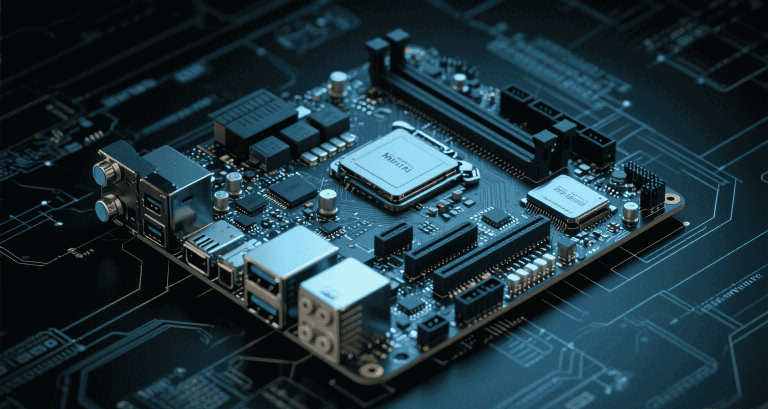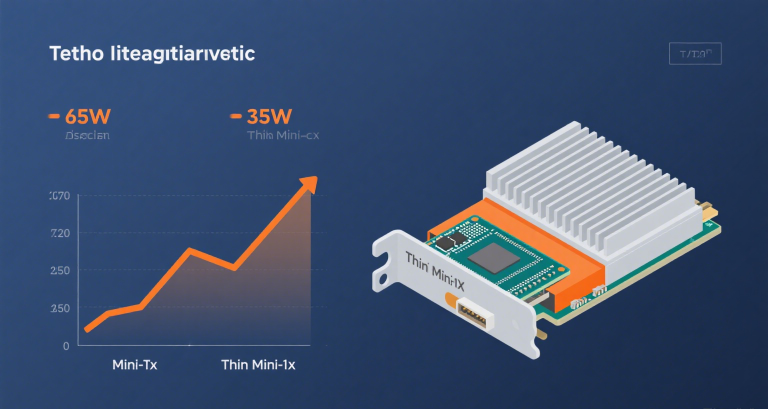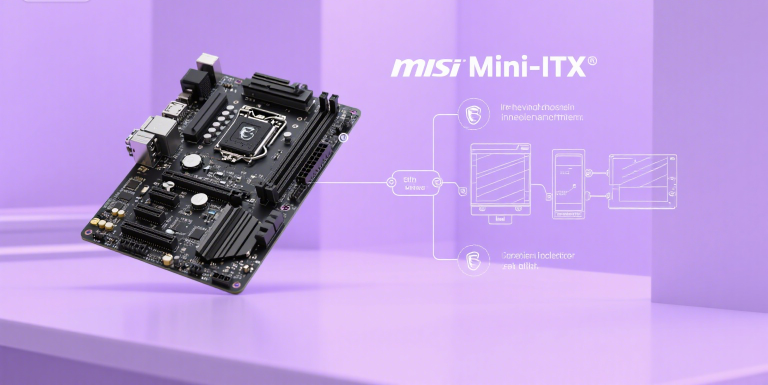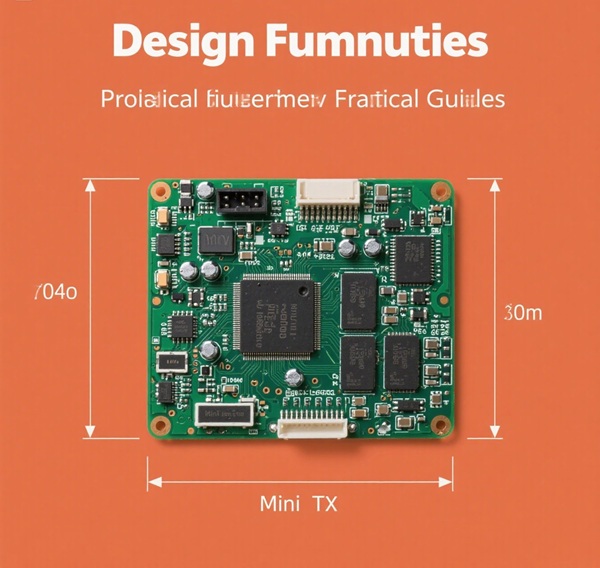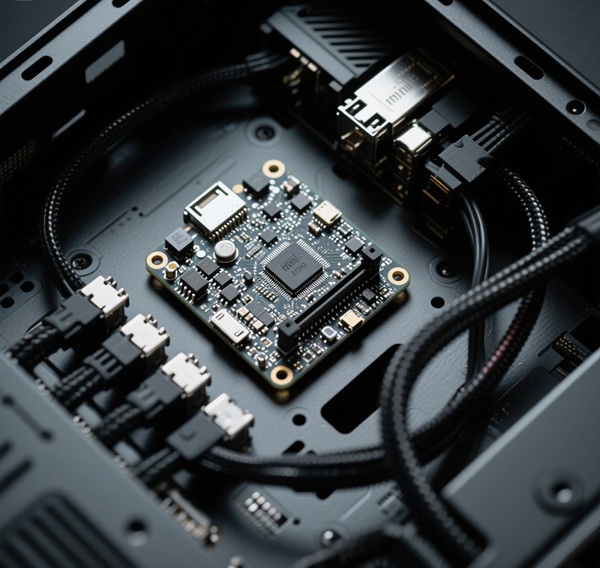Mini‑ITX vs Micro‑ATX for Home Servers | MiniITXBoard
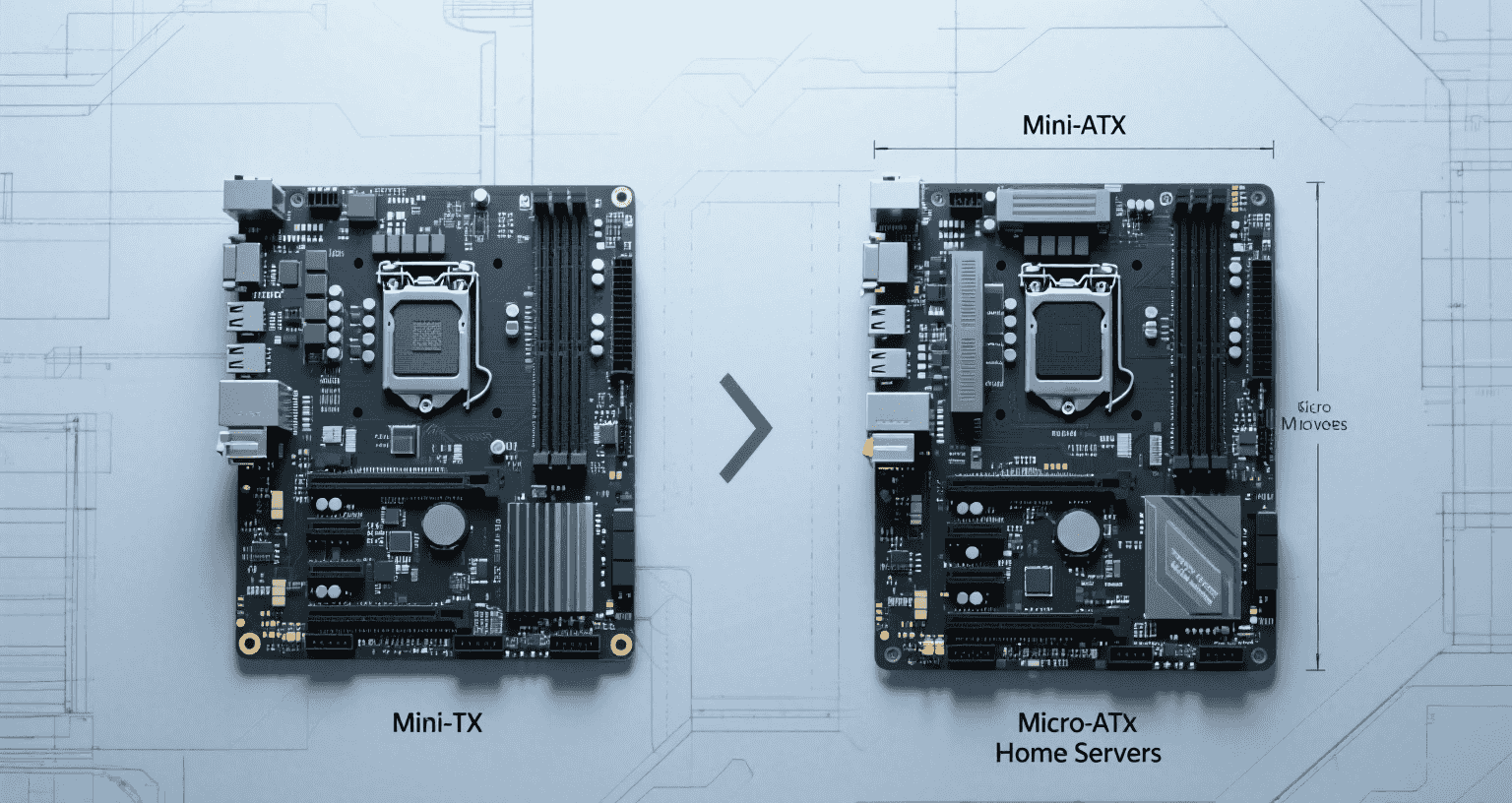
Table of Contents
- 1. Introduction & Target Scenarios
- 2. Physical Dimensions & Case Compatibility
- 3. Expansion Slots & System Flexibility
- 4. Memory Configuration & ECC Support
- 5. Storage Connectivity & HBA Requirements
- 6. Power Delivery & Thermal Headroom
- 7. Noise, Efficiency & Idle Power Behavior
- 8. CPU and Workload Considerations
- 9. ECC & Reliability Differences
- 10. Case & Cable Routing Implications
- 11. Cost, Availability & Market Trends
- 12. Use Case Scenarios & Final Recommendations
1. Introduction & Target Scenarios
Choosing the right motherboard form factor is fundamental to building a home server that balances performance, thermals, and futureproofing. Mini‑ITX and Micro‑ATX are both widely used in small-scale deployments, but their trade-offs can heavily influence long-term reliability and expandability.
- Homelab and Proxmox cluster builders
- NAS and storage-focused deployments
- Industrial and edge system integrators
This article helps you compare Mini‑ITX vs Micro‑ATX from a design, power, and scalability lens—based on engineering metrics, user benchmarks, and embedded system concerns.
2. Physical Dimensions & Case Compatibility
Mini‑ITX boards measure 170 × 170 mm, while Micro‑ATX expands to 244 × 244 mm. This affects case design, airflow, and drive bay availability.
- Mini‑ITX suits cases like Ghost S1, Jonsbo N1, Dan A4-SFX.
- Micro‑ATX suits Node 804, Jonsbo N4 (4‑bay NAS-style cases).
“I like the Node 804 with Micro‑ATX—it has great airflow and space for six drives, which ITX can’t match.” – Reddit user /u/serverrackguy
3. Expansion Slots & System Flexibility
Mini‑ITX has just one PCIe x16 slot—no room for a NIC and HBA simultaneously. Micro‑ATX typically supports 3–4 slots, enabling:
- 10GbE NIC
- RAID HBA or SATA controller
- GPU or capture card
Micro‑ATX offers higher I/O headroom without compromise—vital for server expansions or virtualization use cases.
4. Memory Configuration & ECC Support
Mini‑ITX boards are often limited to two DIMM slots, capping RAM capacity at 64GB (or 96GB with 48GB modules). ECC support is rare and limited to specific models (e.g., ASRock Rack).
Micro‑ATX boards commonly offer 4 DIMMs and support ECC on platforms like Xeon, Ryzen Pro, and select server-grade boards.
5. Storage Connectivity & HBA Requirements
Mini‑ITX motherboards offer:
- 2–4 SATA ports
- 1–2 M.2 NVMe slots
Micro‑ATX boards can offer 6–8 SATA ports, 2–3 M.2 slots, and full PCIe slot access for HBAs. This is critical for:
- ZFS or Btrfs storage nodes
- Expandable NAS deployments
- Ceph or multi-tier backup systems
6. Power Delivery & Thermal Headroom
Mini‑ITX boards may have fewer VRM phases due to tight component layout, reducing stability under prolonged high load.
Micro‑ATX offers:
- More VRM phases and heatsinks
- Space for better CPU cooling (tower or AIO)
- Improved airflow from larger chassis
7. Noise, Efficiency & Idle Power Behavior
In theory, Mini‑ITX offers quieter, lower-power operation. In practice, idle power is nearly identical between Mini‑ITX and Micro‑ATX when using similar CPUs and SSDs.
“Idle power between my ITX and mATX builds was within 2W. Cooling and noise mattered more than board size.” – Homelab forum contributor
8. CPU and Workload Considerations
Mini‑ITX works well for:
- APU-based low-power systems
- Docker hosts or Pi-hole setups
- Transcoding servers (Plex/Emby)
Micro‑ATX is better suited to:
- Multi-core virtualization (e.g. Ryzen 9, Xeon)
- CPU-intensive encoding/rendering
- GPU compute or VM hosting
9. ECC & Reliability Differences
Reliable ECC support is rare in consumer Mini‑ITX boards. Examples include:
- ASRock Rack X570D4I-2T
- Supermicro X11SCL-IF (though mITX, it’s enterprise)
Micro‑ATX boards with Xeon or Ryzen Pro support ECC more consistently—ideal for data integrity in 24/7 operations or virtualization workloads.
10. Case & Cable Routing Implications
Mini‑ITX offers minimal space, meaning tight cable management and restricted airflow. PSU cables can block airflow to VRMs or GPU zones.
Micro‑ATX gives better routing, more cable clearance, and easier drive installation in cases like Fractal Node 804 or SilverStone CS380.
11. Cost, Availability & Market Trends
Mini‑ITX motherboards often cost more (10–30%) due to higher engineering and limited production. ECC-supporting ITX boards are niche and hard to find.
Micro‑ATX boards offer broader chipset variety, higher availability, and better price-per-feature ratios.
12. Use Case Scenarios & Final Recommendations
| Form Factor | Best Fit | Limitations |
|---|---|---|
| Mini‑ITX | Compact NAS, Pi-hole, single-drive Docker host | Limited expansion, 2 DIMMs, tricky airflow |
| Micro‑ATX | Proxmox servers, NAS with RAID, VM clusters | Requires slightly larger cases |
Deployment Engineer’s Checklist
- How many PCIe devices will I need?
- Do I require ECC for virtualization or ZFS?
- Will I expand RAM beyond 64 GB?
- What airflow and PSU options does my case provide?
- Is long-term support and availability a concern?
Conclusion
Mini‑ITX offers incredible compactness and silent operation for low-power tasks. However, for scalable home labs or server-grade reliability, Micro‑ATX offers better expansion, cooling, and ECC potential. Builders should assess their power, thermals, and future growth needs before committing to the smaller form factor.
Explore Mini‑ITX and Micro‑ATX boards with ECC, 10GbE, and server features at MiniITXBoard.