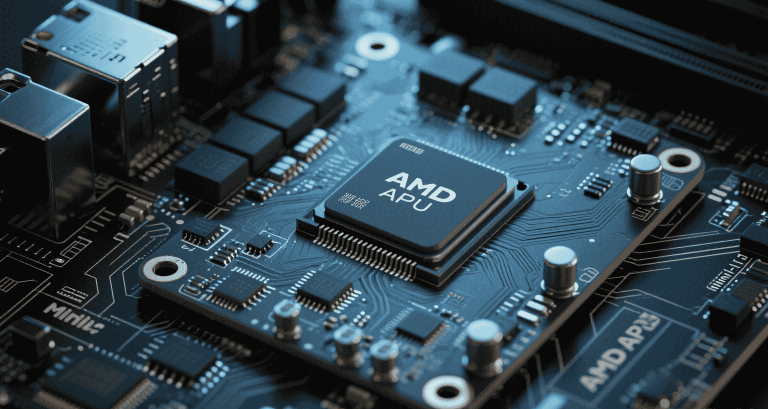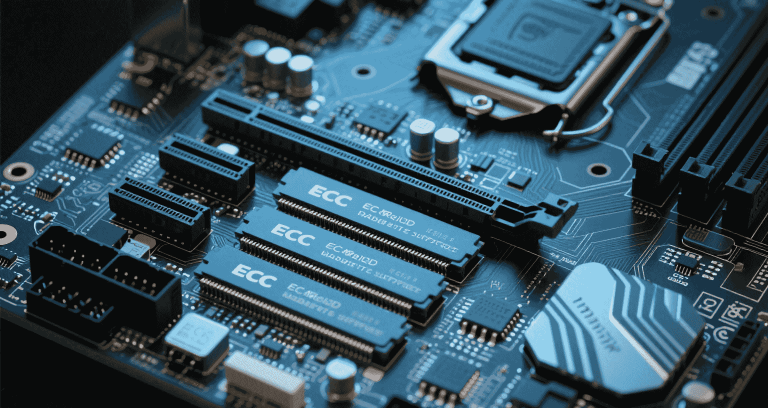X86 or ARM: Which is Better
Comparing X86 and ARM processors to determine which is better for your needs. Learn about the differences and advantages of each.

Table of Contents
- Introduction
- Is Mac M1 ARM or X86?
- ARM vs x86 Software Compatibility
- Gaming Performance and Cloud Computing
- Disadvantages of ARM Processors
- Advantages of ARM Processors
- Disadvantages of X86 Processors
- Advantages of X86 Processors
- Charts: Advantages and Disadvantages
- Can ARM Be More Powerful than X86?
- Q&A
- Conclusion
“X86 for performance, ARM for efficiency – Choose wisely for your application.”
Introduction
In the fast-evolving world of processors, the debate between ARM and x86 is hotter than ever. As an embedded systems engineer at miniitxboard, I often advise clients on which architecture suits their needs—whether it’s a fanless IoT gateway, edge AI computer, or high-performance industrial controller.
This article gives you a deep dive into the pros, cons, and application scenarios of ARM vs. x86, based on real-world experience and current industry trends in 2025.
Is Mac M1 ARM or X86?
The Apple M1, M2, and M3 chips are based on ARM architecture, marking Apple’s historic shift away from x86 (Intel) architecture. What’s significant here isn’t just architecture—it’s what the switch represents: the confidence that ARM chips can now handle professional workloads like video editing, compiling code, and 3D modeling.
With performance per watt that often beats comparable Intel and AMD CPUs, Apple has shown us that ARM isn’t just for mobile phones and tablets—it’s ready for desktops and workstations.
Key takeaways:
- ARM-based M1 chips are fanless yet outperform many Intel Core i7/i9 CPUs.
- Unified memory, optimized hardware-software integration is a key ARM advantage.
- macOS uses Rosetta 2 to run x86 software on ARM—proving emulation can work in production.
ARM vs x86 Software Compatibility
Software compatibility is critical, especially if you’re deploying solutions across industrial, edge, or enterprise environments. Here’s the breakdown:
| Compatibility Factor | x86 | ARM |
|---|---|---|
| Legacy Windows Software | ✅ Full compatibility | ⚠️ Limited via emulation |
| Linux Kernel Support | ✅ Stable | ✅ Rapidly improving |
| Mobile OS (Android/iOS) | ❌ Not native | ✅ Native |
| Virtualization | ✅ Mature with KVM, Hyper-V | ⚠️ Newer, improving |
We help our clients at miniitxboard transition legacy applications to ARM platforms using emulators like QEMU or containers, but for mission-critical software, x86 still leads.
Gaming Performance and Cloud Computing
Gaming: x86 dominates in gaming thanks to decades of optimization for DirectX, Vulkan, and GPU-intensive tasks. However, ARM is now challenging x86 on mobile platforms and even Apple Silicon Macs are becoming viable gaming devices.
Cloud: ARM CPUs like AWS Graviton3 offer up to 40% cost savings for web, microservices, and AI inference workloads. Major platforms like Azure and Google Cloud are launching ARM instances to reduce energy consumption.
Our experience: ARM servers perform excellently for edge-cloud AI workloads. At miniitxboard, we integrate ARM-based edge gateways for on-site machine vision and use x86 for heavier centralized processing.
Disadvantages of ARM Processors
- Not all enterprise software supports ARM (e.g., some x86-only drivers or legacy apps)
- Limited PCIe and GPU expansion on many ARM SBCs
- Weaker single-thread performance in some workloads
- Emulation of x86 adds complexity and potential overhead
Advantages of ARM Processors
- Outstanding power efficiency—enables fanless, battery-operated systems
- Flexible licensing allows SoC-level customization
- Ideal for real-time, low-latency embedded applications
- High integration: CPU + NPU + GPU + RAM often on one die
At miniitxboard, we use ARM SoCs extensively in vehicle telematics, edge AI cameras, and smart gateways where thermal envelope and power budget are tight.
Disadvantages of X86 Processors
- Higher power draw, making passive cooling difficult
- Generally larger chipsets and motherboards
- Costlier BOM for embedded solutions
- Older architectures may include legacy baggage and inefficiencies
Advantages of X86 Processors
- Full compatibility with Windows, Linux, and most enterprise software
- Powerful performance for multitasking, video rendering, and gaming
- Mature virtualization, hardware security modules (TPM, SGX)
- Supports a wide range of peripherals, PCIe cards, GPUs
Charts: Advantages and Disadvantages
Architecture Summary Table:
| Feature | ARM | X86 |
|---|---|---|
| Power Efficiency | ✅ Excellent | ❌ High consumption |
| Legacy Software Support | ⚠️ Limited | ✅ Full support |
| Scalability | ✅ Flexible | ⚠️ Moderate |
| Custom SoC Design | ✅ License-based | ❌ Vendor-locked |
| Performance-per-Watt | ✅ High | ⚠️ Depends on load |
Can ARM Be More Powerful than X86?
Yes—especially in terms of performance-per-watt, integrated AI acceleration, and scalable embedded applications. The Apple M-series proves that high-end ARM chips can exceed x86 in many real-world workloads.
That said, for gaming, heavy compute tasks (e.g., 3D rendering, scientific modeling), x86 CPUs with high base clocks and thermal headroom still lead.
Q&A
- Q: Which architecture dominates mobile devices? A: ARM
- Q: Which is best for legacy Windows software? A: x86
- Q: Which is more power-efficient? A: ARM
- Q: Which one is better for edge AI? A: ARM (with NPUs)
- Q: Which is better for gaming desktops? A: x86
Conclusion
Ultimately, both ARM and x86 have compelling use cases. If you’re developing for embedded, mobile, or low-power environments, ARM offers unbeatable efficiency and integration. For applications requiring maximum compatibility or performance, x86 remains the go-to.
At miniitxboard, we specialize in helping businesses and OEMs navigate this decision. Whether you need an industrial ARM SBC for edge AI or an x86 mini-ITX board with GPU support, we’ll help you pick the right architecture for your future-ready solution.