Your Questions, Answered with Engineering Clarity

Technical FAQs
Your hardware questions, answered with engineer-level clarity.
This section focuses on the core technical questions our customers ask most when evaluating or deploying Mini-PCBA boards—from power input behavior to BIOS settings, I/O customization, and layout compatibility. Whether you’re building a fanless kiosk or an industrial gateway, these answers are grounded in real deployment experience, not just datasheets.
Power & Voltage
From wide-voltage support to ripple protection, this section answers key questions about powering your Mini-PCBA in fixed or mobile environments. Ensuring voltage stability is essential to protect sensitive embedded components and maintain uptime in 24/7 deployments.
Yes. The BIOS includes power recovery settings such as “Power-On After AC Loss” and optional boot delay timers. These are configurable via BIOS setup menu.
Select Intel and AMD platforms support secure boot. TPM headers (2.0) are available on most industrial-grade boards. Please check the specification sheet or request verification.
You can reset BIOS to factory defaults by clearing CMOS via onboard jumper or pressing a defined hotkey during POST (usually F9 or F5, depending on model).
BIOS & Boot Settings BIOS
The BIOS is where you define behavior after power loss, customize boot timing, and enable security features. These settings are critical for systems deployed in remote or unattended locations, or where system recovery must be automated.
Most Mini-PCBA boards offer 6–10 USB ports, including USB 2.0, USB 3.0, and sometimes USB 3.2 Gen 1/2. Mix includes rear I/O and internal headers (Type-A or pin).
COM ports are configurable. By default, most boards support RS-232. On some models, BIOS or jumpers allow switching between RS-232 and TTL (or RS-485).
Yes. For MOQ orders, we support custom I/O mapping, including USB pin headers, COM port type, or GPIO reassignments. Contact support to start a customization request.
I/O & Layout
I/O configuration is where your system connects to the outside world. This section covers USB types, COM settings, and how we support flexible header layouts for different device housings or integration needs.
Most Mini-PCBA boards offer 6–10 USB ports, including USB 2.0, USB 3.0, and sometimes USB 3.2 Gen 1/2. Mix includes rear I/O and internal headers (Type-A or pin).
COM ports are configurable. By default, most boards support RS-232. On some models, BIOS or jumpers allow switching between RS-232 and TTL (or RS-485).
Yes. For MOQ orders, we support custom I/O mapping, including USB pin headers, COM port type, or GPIO reassignments. Contact support to start a customization request.

Still Have a Question? Let’s Solve It Together
Didn’t find the exact answer you were looking for? Whether it’s a detailed power spec, a rare BIOS tweak, or integration advice for your enclosure—we’re here to help. Our support team and hardware engineers can answer your questions directly, or help spec the right board for your next project.
- Have a specific hardware challenge or board behavior to ask about?
- Need a specific I/O layout or BIOS config for volume use?
- Looking for pin definitions, schematics, or thermal drawings?
Product Specs & Installation FAQs
Build with confidence. Know your board’s form, fit, and function
From dimension tolerances to thermal compatibility, this section covers the practical aspects of embedding a Mini-PCBA board into your product. Whether you’re planning enclosure cutouts, VESA mounting, or thermal strategy, these answers are designed to eliminate guesswork and reduce integration time.
Dimensions & Mounting
Understanding mounting hole positions, board thickness, and port clearance helps you avoid costly tooling revisions. This section provides precision detail for board fit and placement.
Most boards follow the Thin Mini-ITX (170mm x 170mm) or 3.5” SBC form factor (approx. 146mm x 102mm). Full dimension drawings are available on request in DXF or STEP format.
Yes. Some boards support VESA mounting holes; others can be mounted via brackets or into custom trays. We can also provide OEM brackets for DIN rail integration.
Typically 1.6mm PCB thickness. Including top-side I/O, expect a total height of 20–30mm depending on connector type. For low-profile builds, alternate headers may be specified.
BIOS & Boot Settings BIOS
The BIOS is where you define behavior after power loss, customize boot timing, and enable security features. These settings are critical for systems deployed in remote or unattended locations, or where system recovery must be automated.
Most Mini-PCBA boards offer 6–10 USB ports, including USB 2.0, USB 3.0, and sometimes USB 3.2 Gen 1/2. Mix includes rear I/O and internal headers (Type-A or pin).
COM ports are configurable. By default, most boards support RS-232. On some models, BIOS or jumpers allow switching between RS-232 and TTL (or RS-485).
Yes. For MOQ orders, we support custom I/O mapping, including USB pin headers, COM port type, or GPIO reassignments. Contact support to start a customization request.
Thermal Management
Thermal failure is a silent killer. This section explains how to size heatsinks, position vents, and validate thermal loads in fanless environments or enclosed systems.
Many of our models are rated for fanless use. They use low-power SoCs and copper-pour thermal zoning. Always test full-load temps in your specific case. Passive heatsinks are recommended.
Standard models support 0°C to +60°C. Industrial models may reach -20°C to +70°C or even -40°C to +85°C upon request.
Yes. We offer guidance on airflow, heatsink selection, and thermal pad placement. For volume orders, we can assist with heat spreader co-design or thermal validation reports.
Shipping & After-Sales FAQs
From prototype samples to large production batches, here’s what to expect when ordering Mini-PCBA boards from miniitxboard.
What is your typical lead time for standard boards?
Standard boards are typically shipped within 7–15 business days. Lead time may vary slightly depending on order volume and stock availability.
What is the Minimum Order Quantity (MOQ)?
For in-stock standard models, there is no MOQ. For custom-configured boards (e.g. BIOS mods, I/O changes), MOQs usually start at 100 pcs depending on complexity.
Can I request engineering samples for testing?
Yes. We support pre-production sampling. You may request 1–3 units for lab or integration testing, with partial refund upon full PO.
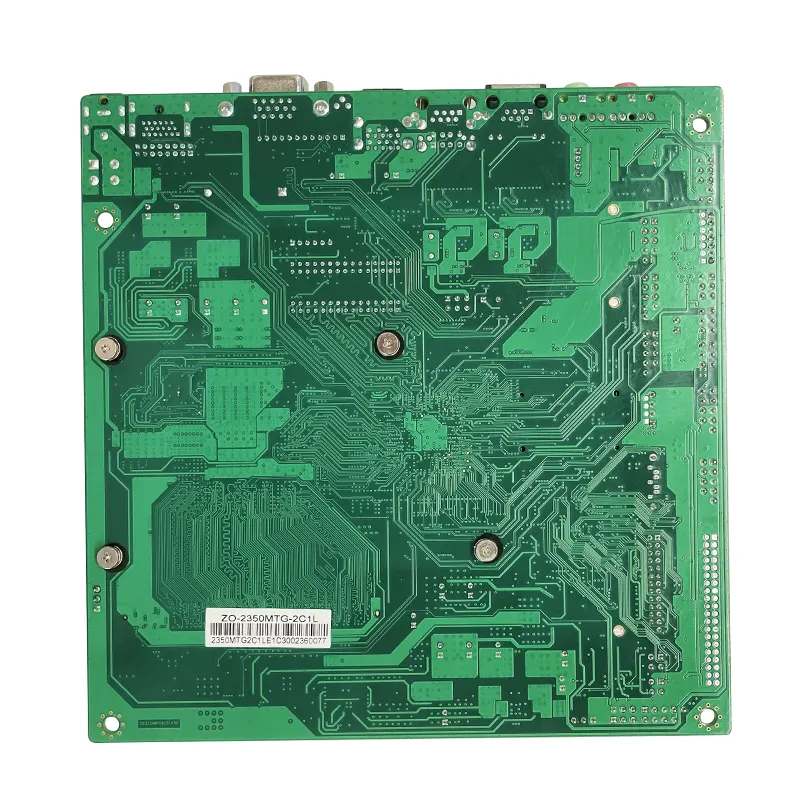

What happens after the board is in your hands
Technical Support & Warranty
Get help when debugging, request BIOS updates, or learn what coverage you get in case of failure.
What is your warranty period and coverage?
Our standard warranty is 12 months for factory defects. Extended warranty (up to 36 months) may be offered for industrial SKUs under contract.
Can you provide BIOS customization after purchase?
For customers under active supply agreements or volume contracts, we support BIOS modification, branding, or security updates even post-deployment.
How do I request support for a technical issue?
Use our Support Form or email info@miniitxboard.com. Please include board model, serial number, and a clear description of the issue or environment.
Do you provide firmware changelogs or validation reports?
Yes. All BIOS or firmware updates are version-controlled. Changelogs are provided upon request or included in your documentation bundle.
Want to Know How These Solutions Were Engineered?
Every board spec and layout choice in our case studies started with a design challenge. Dive into the thinking, testing, and hardware strategy that made those real-world results possible. Our blog turns field results into lessons for engineers, integrators, and product teams.
Intel Celeron N150: Balancing Power, Performance, and Practical Efficiency in Compact Systems
Table of Contents 1. Introduction: The Role of the N150 in Modern Embedded Platforms 2. CPU Microarchitecture and Platform Integration 3. Thermal Design and Power Consumption in Real Deployments 4.…
Intel Celeron N300: Engineering Low-Power Performance for Modern Embedded Systems
Table of Contents Introduction: The N300’s Place in Embedded and SFF Markets Architecture & SoC Integration Power Consumption & Idle Realities BIOS & Tuning for Sustained Performance Thermal Performance &…
